TCP Override is an advanced setting available on our macOS and Windows desktop apps. It forces TunnelBear to use a slightly slower, but more reliable tunneling protocol (TCP instead of UDP). Using TCP Override should result in better performance on an unreliable connection.
When to use TCP Override
Does your connection appear ‘broken’ a few minutes after enabling TunnelBear, or is streaming slow and choppy? It may be that your ISP (internet service provider) is throttling or even blocking UDP traffic. Or, it could be that your ISP might be experiencing some technical difficulties. In either case, TCP Override can potentially help!
Troubleshooting issues with TCP Override
If you find that TCP Override decreases the performance of your Bear, then it’s likely that you don’t need it. In this case, we recommend that you disable the feature. We also advise that you check out the following help articles if you are having a connection issue, or if your are having any speed issues.
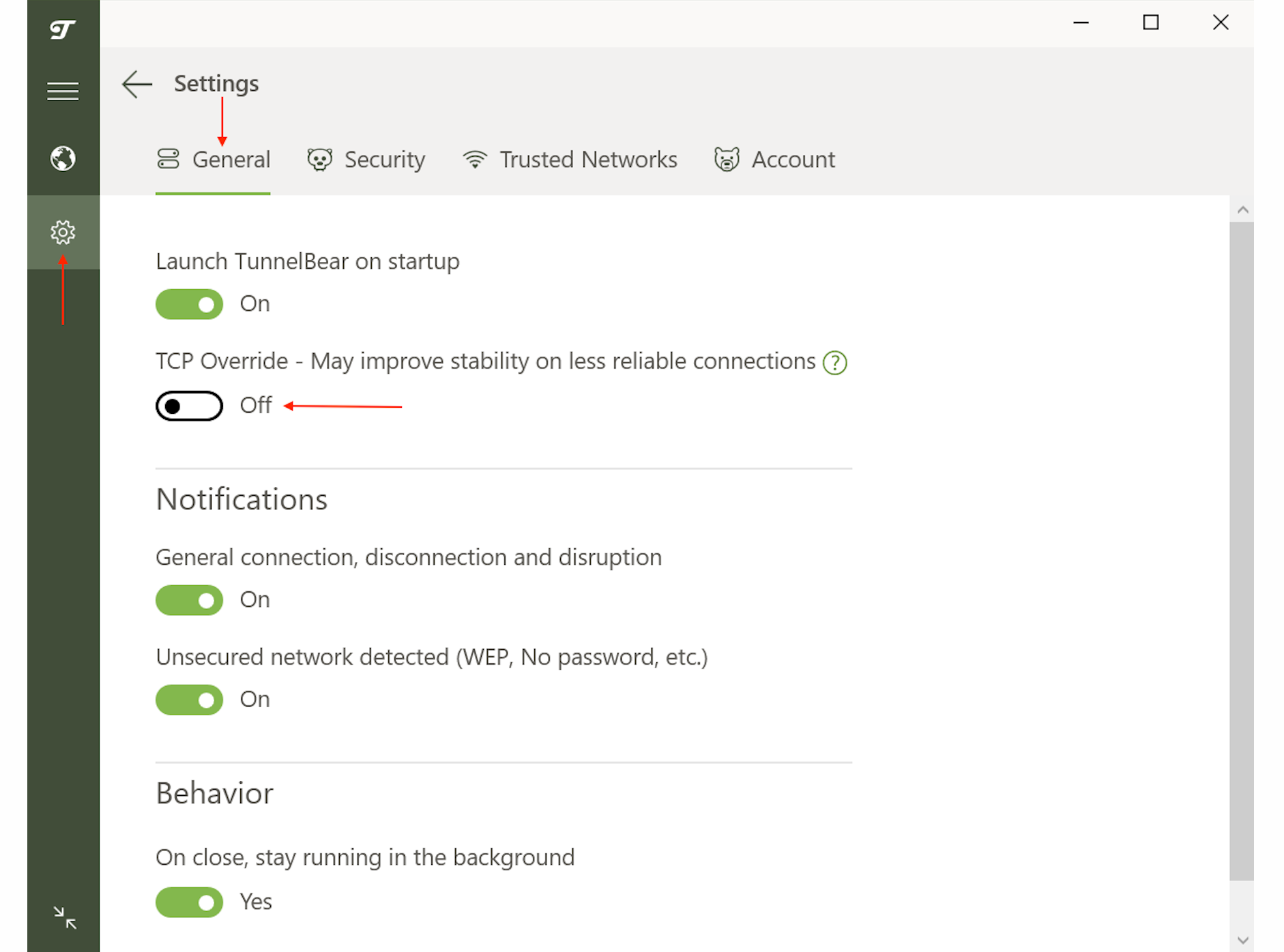
Enabling TCP Override on Windows
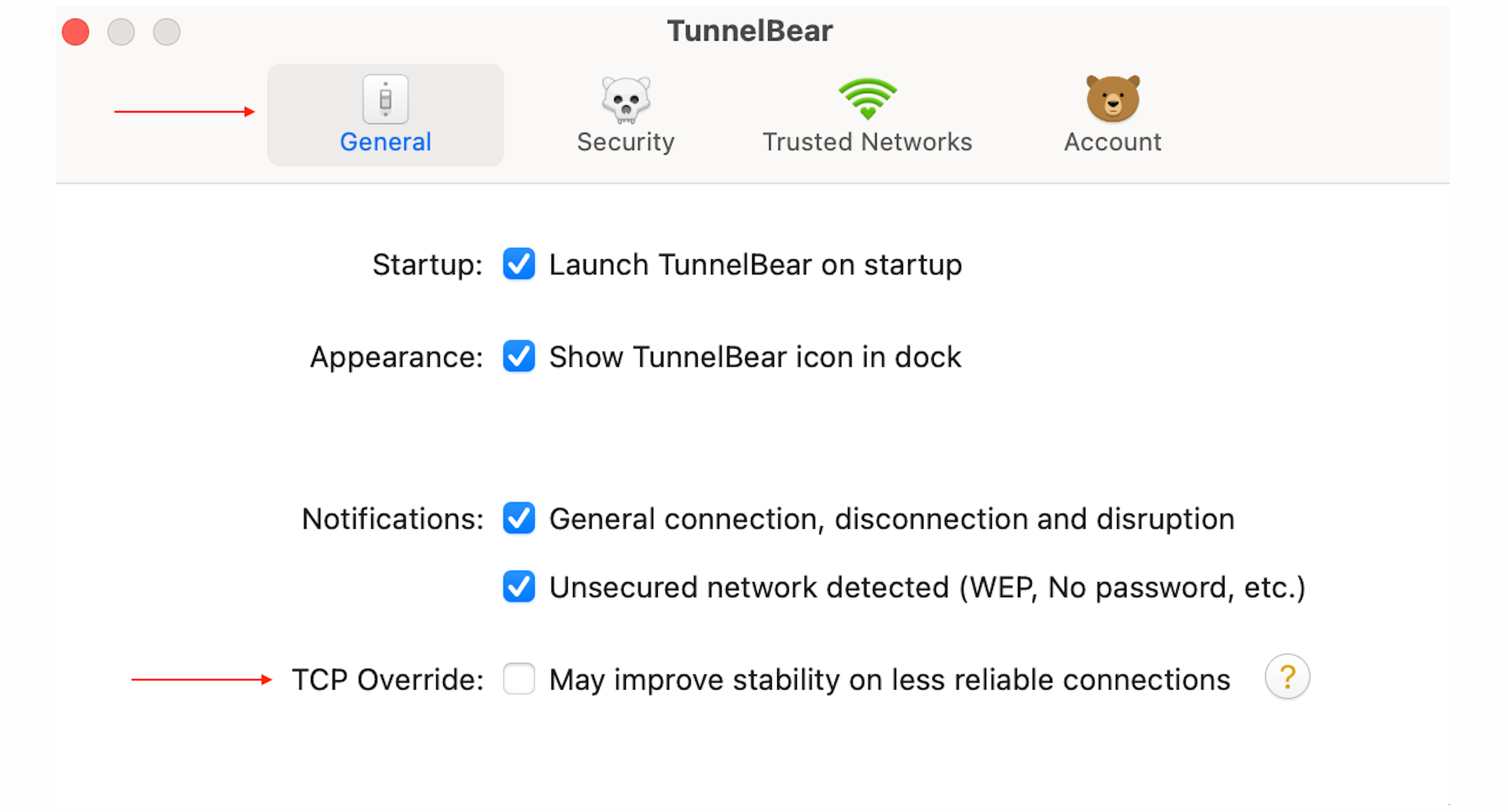
Enabling TCP Override on MacOS