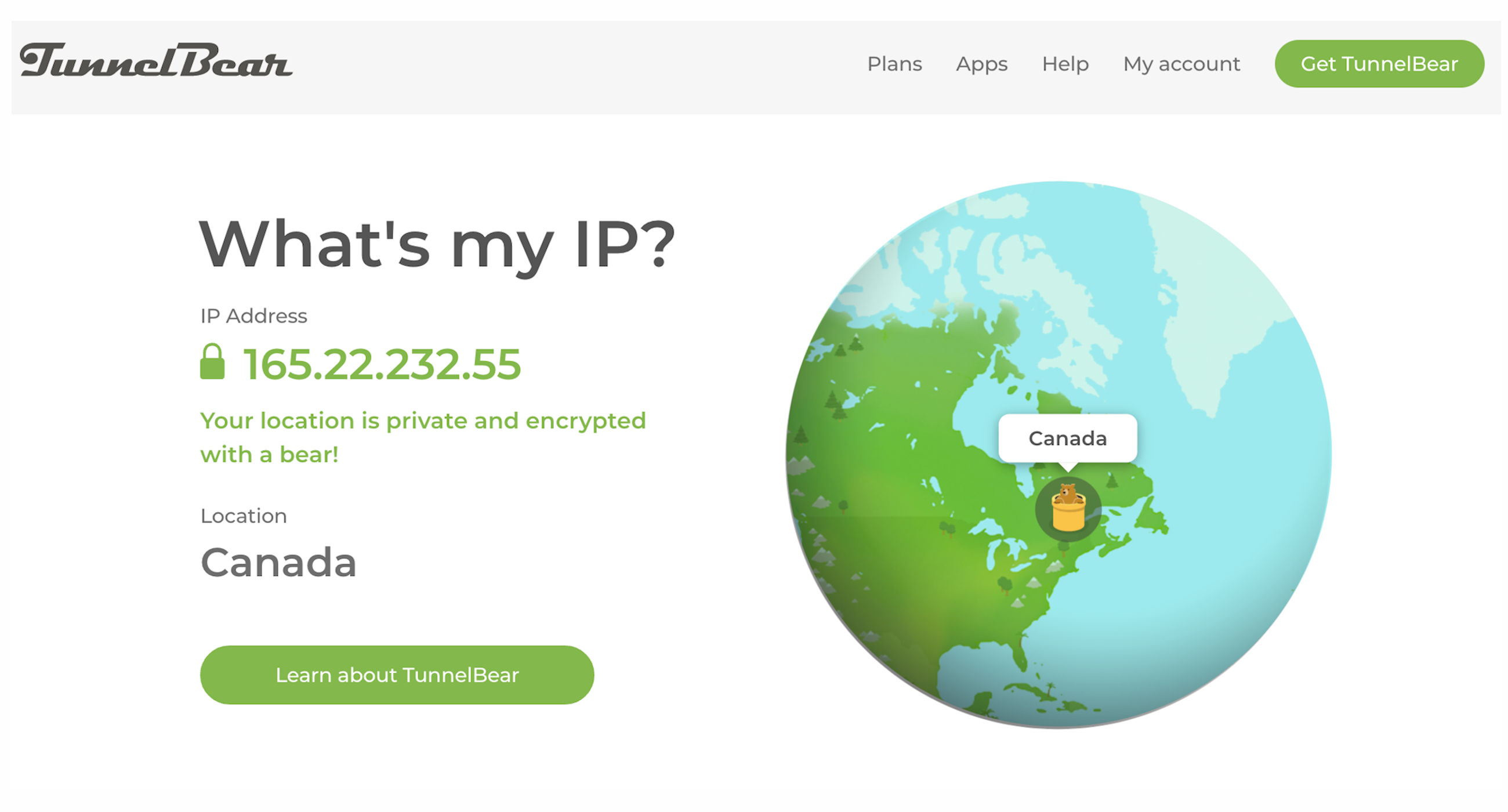There are a couple of ways to confirm that TunnelBear is working.
If you're using the TunnelBear app on macOS, Windows, iOS or Android, you'll know TunnelBear is connected and working when the map is green and your Bear is sitting happily in the tunnel you've chosen.
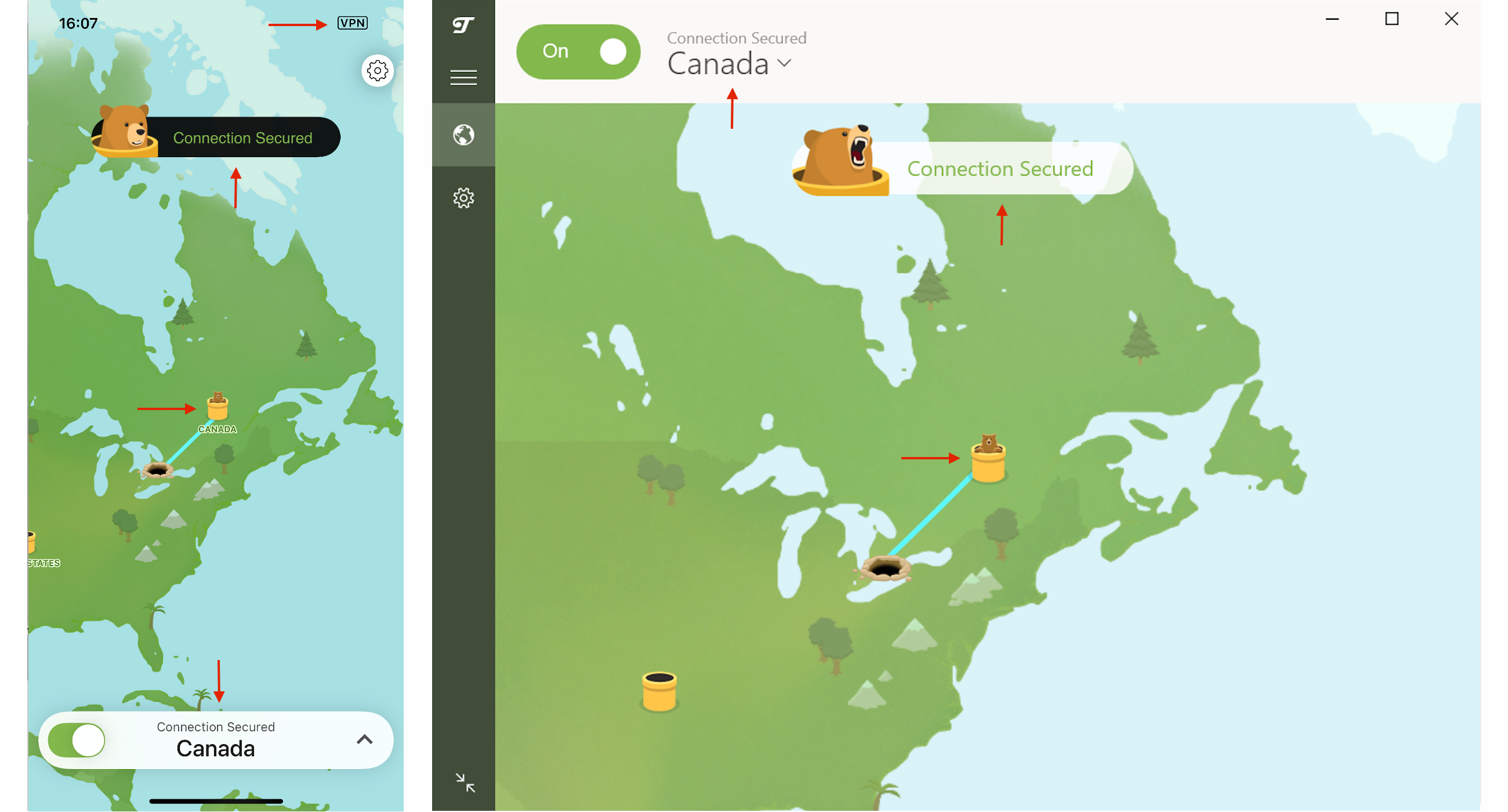
iOS Windows
If you're using the TunnelBear browser extension (for Chrome or Firefox) instead of the full app, the browser extensions will also have a green map and a Bear in the tunnel when connected. If you minimize the extension, you'll know you're connected when you see your Bear sitting in the tunnel icon.
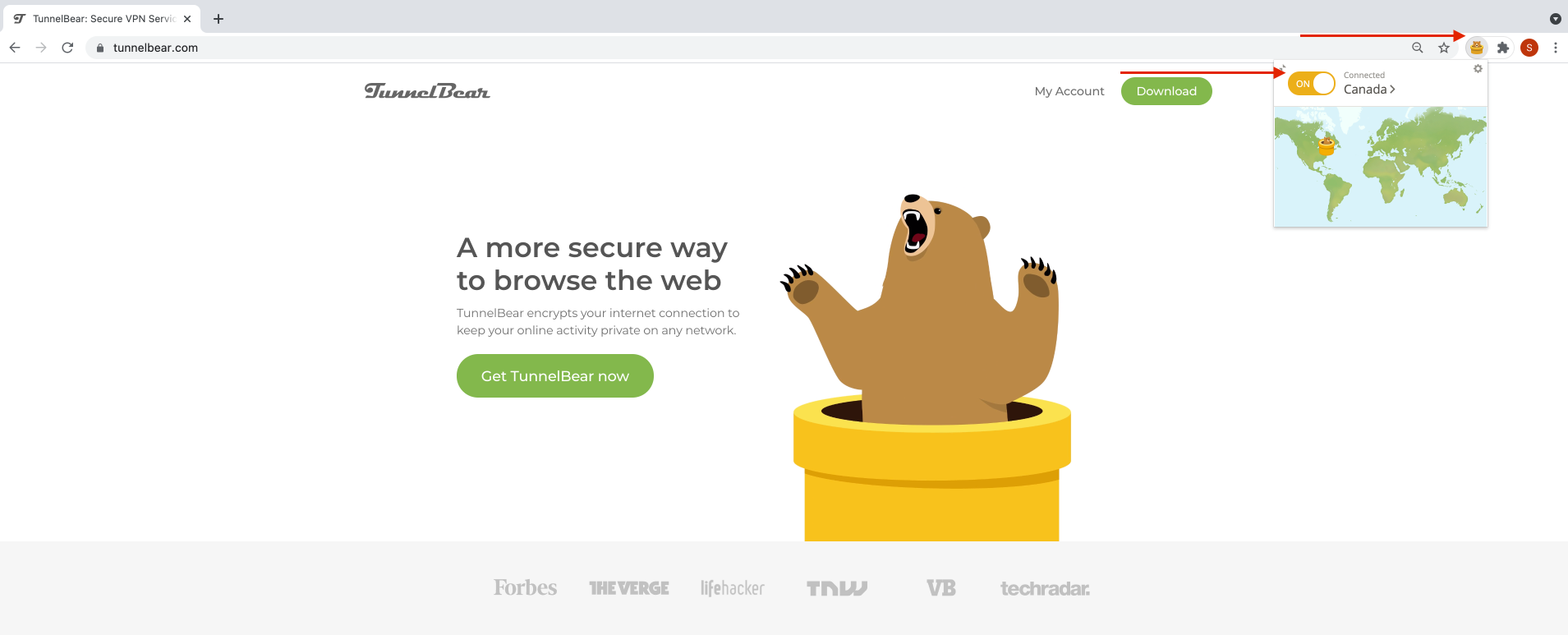
Browser Extension (on Chrome)
If you'd like to confirm your connection, or see the IP address you're connected to, check out this website. If the tunnel displayed on the website matches the one you're connected to in TunnelBear, then you're good to go!