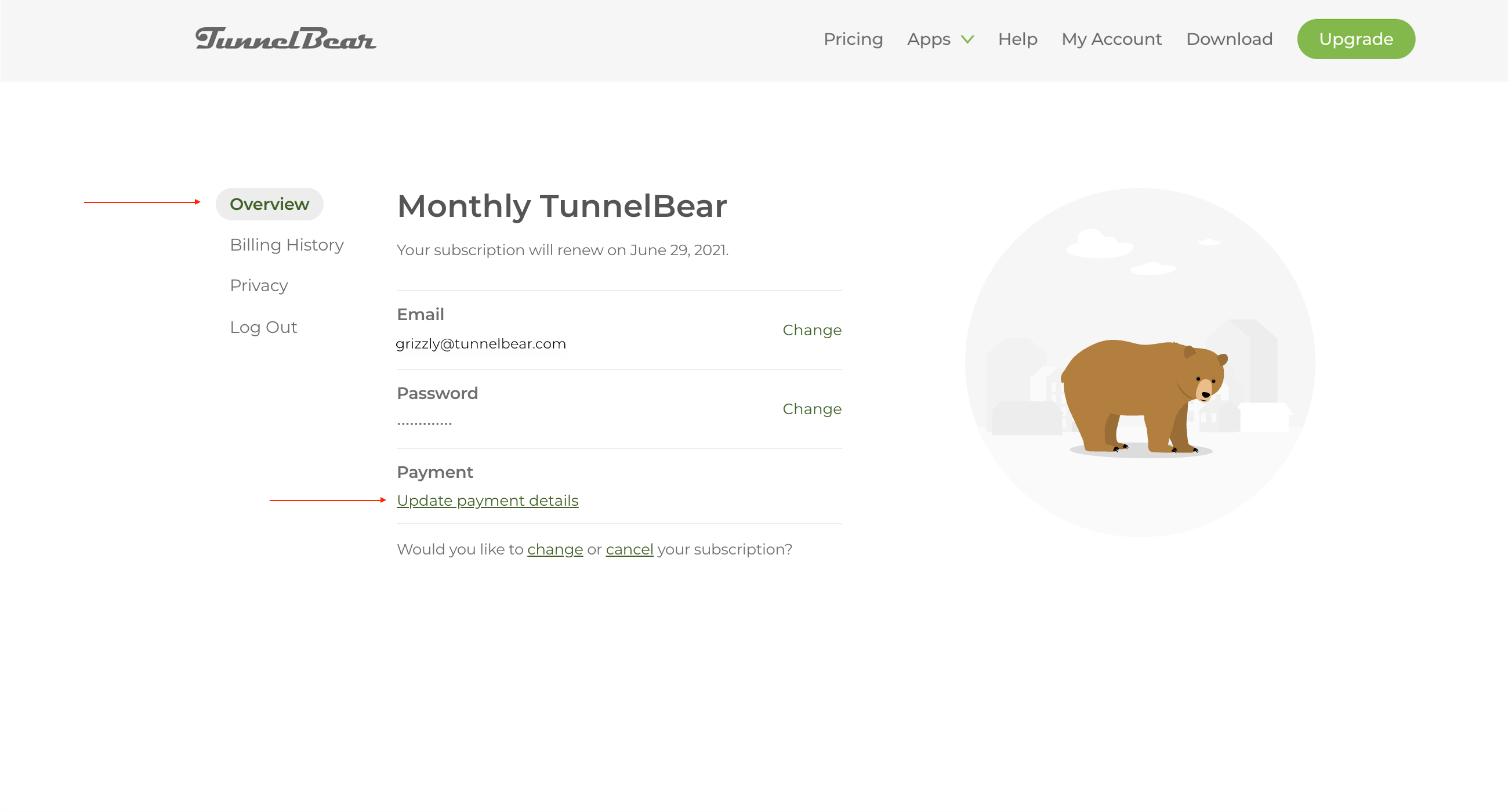If you paid with your credit card, log into your account and select the "Overview" tab. Click “Update Payment Details.”
If you paid via PayPal, the Google Play store, or the iOS App Store, you need to change your payment details with those specific payment providers. For instructions on how to update payment details with one of those providers, please select the following: Paypal, Apple, Google Play
If you have a TunnelBear for Teams account, you need to change your payment information in the Teams portal. Only team administrators can change payment information. You can find out how to do this here.