Getting Started
-
Error: Grrr? We're having trouble proving you're a human.
So you’re having a tough time convincing the payment system you’re a real human!
We know it can be frustrating when things don’t work as expected. Don’t worry—we’ve got some helpful steps you can try.
- Can you try clearing your browser’s cache and cookies? Use the following website to find out how to do this on your specific device and browser: https://www.wikihow.com/Clear-Cache-and-Cookies
- If you're using Chrome, try making the payment in an incognito window.
- Try another browser (Chrome, Firefox, Edge, etc.)
- If you're connected through a VPN try turning it off temporarily.
- Try connecting to a different network. If you're using your phone try switching between cellular data and WiFi.
- If you have another device you can try to make the purchase on that device.
As always, if you run into any trouble our Support Bears are here to help!
Visit/Rate Article -
What is the difference between a free and paid TunnelBear account?
All TunnelBear plans, free and paid, have the same performance levels.
Our free TunnelBear accounts allow you to have access to 2GB of data per month. This data resets on the monthly anniversary of your account creation. Unused data does not carry over. Free accounts are best used to determine whether TunnelBear will work for your needs.
Little Bear: iOS
Paid TunnelBear accounts have access to unlimited data each month. This means there is no limit to the amount of information that can pass through our servers. A TunnelBear subscription is the best way to ensure that you have the bandwidth to maintain complete protection from your ferocious (yet adorable) Bear.
Giant Bear: iOS
Visit/Rate Article -
Why do I need an email address to use TunnelBear?
To create a TunnelBear account, we require that you have an active email address. There are a few reasons for this:
1. All TunnelBear accounts need to be verified by their owners, this involves confirming the account through a verification email.
2. We need to know where to send your data allowance each month.
3. If you purchase a TunnelBear subscription, we need to know where to send the receipt.
At TunnelBear, we do our 'beary' best to collect as little information as possible. If you'd like to learn more about why we need your email address, check out our Privacy Policy.
Visit/Rate Article -
Unable to create account error
TunnelBear users are limited to one account per person.
You may receive a “It seems like you already have an account on this device" error if you previously signed in with an existing account in the TunnelBear app or on the TunnelBear website.
If you don't already have an account and still are receiving this error, we recommend to try the following steps:
1) On the TunnelBear website
- Create the account on a different device or in a different browser
- Clear your browser cookies and try again
2) In the TunnelBear application
- Uninstall and reinstall the TunnelBear application and try again
-
How do I create a TunnelBear account?
To create a TunnelBear account, you'll need an email address that you have access to. You can create the account through one of our TunnelBear apps, or on our website.
After you've created the account, you'll be sent an email to verify your email address. Once the account has been verified, you'll be able to log into TunnelBear and get connected.
If you don't receive the email verification, or have issues getting your account confirmed, check out this article.
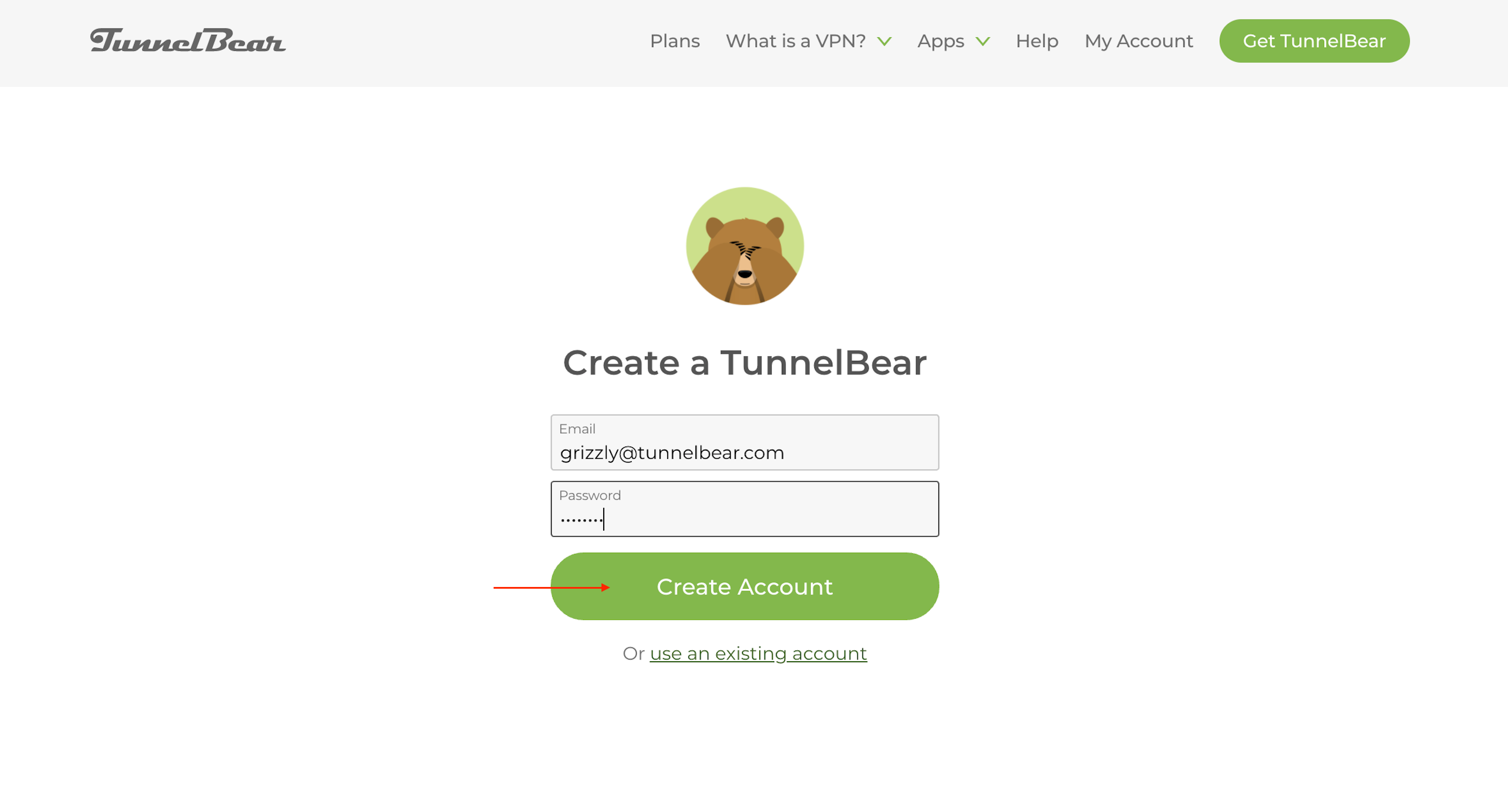
Visit/Rate Article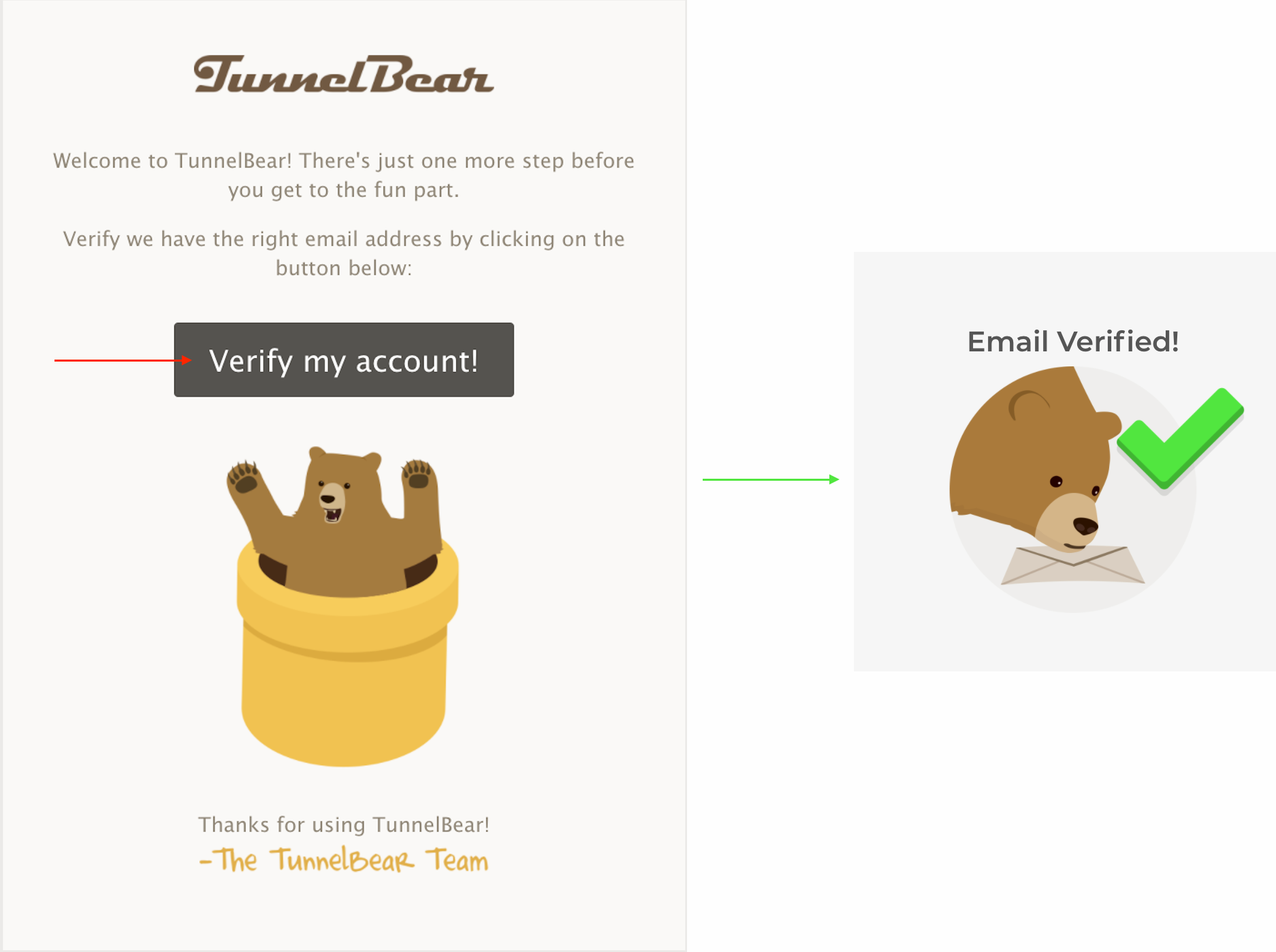
-
Why can't I verify my email?
It's possible that your verification email might be filtered to your spam or junk folder. Make sure you're looking for it there.
If you're still not seeing the verification email, try adding support@tunnelbear.com to your email contacts. This should allow our emails to bypass your email provider’s spam filters. Once you've done this, try re-sending the email through the TunnelBear app directly.
You can always request a second verification email be sent through the app, or through your account page on our website.
If you still don't receive it, get in touch with our support bears to verify your email manually.
Visit/Rate Article
Account Management
-
How do I reset my password?
- Open a web browser and head to TunnelBear.com/Login
- Click on "I forgot my password".
3. Type in your TunnelBear email address and hit Submit. If you have a TunnelBear account you should receive a password reset email.
4. Sometimes the email ends up in your Junk/SPAM folder, so make sure to check there.
5. You should see an email from support@tunnelbear.com. Click on Reset Password.
6. Create a new password at least 8 characters long consisting of CAPITAL letters, lowercase letters, numbers, and symbols. Please create a unique password that you're not using anywhere else.
7. Once you're logged into your account on the website head to the Security section and turn on Two-Factor Authentication (2FA) for an extra layer of security. To learn more about the benefits of 2FA check out the following article.
2FA: Secure your account with Two-Factor Authentication
If you have any questions our Support Bears are here to help.
Visit/Rate Article -
Why was my account banned?
There are two reasons that your account can be banned:
- If your payment was flagged by our payment processor's automatic fraud detection, your account may be banned. In this case, you would receive an email prompting you to contact our Support Bears, as you'd need to verify your account in order for the payment to be accepted. If we cannot verify the account, the payment will be automatically refunded back to the account 48 hours from the time of purchase.
- If there has been a chargeback issued with your bank/credit card provider, your account will be banned immediately. When this happens, a refund for the last payment on the account may be issued after your bank has investigated the charge. The only way to lift the suspension on the account is to remove the chargeback by contacting your bank. That said, if the payment has already been refunded, the account will remain banned indefinitely.
If you have any questions about your account, please reach out to our friendly Support Bears.
Visit/Rate Article -
Why can't I delete my premium account?
You won't be able to delete your account if you still have unlimited tunnelling time left on your subscription. This is to prevent you from losing access to the service you've paid for.
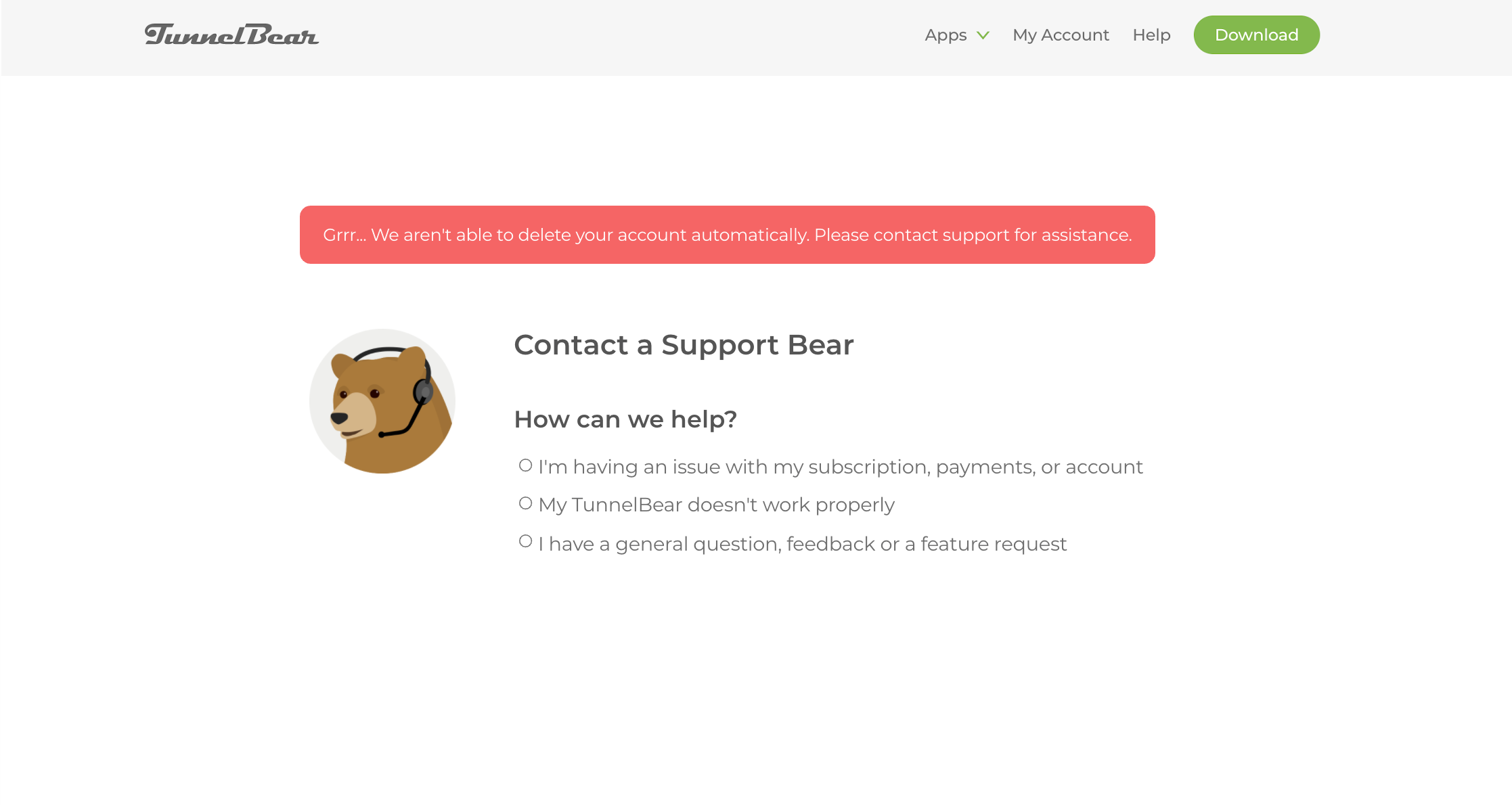
To delete the account, you'll need to cancel your subscription and wait until your data expires. Then, you can delete your account by heading here. If you'd prefer your account deleted immediately, please contact our friendly Support Bears and they can get that handled for you.
Note: While an account deletion will occur immediately, it may take up to 30 days to remove all traces of the account from our servers.
Visit/Rate Article -
I forgot the email address associated with my account
There are several things that can be done if you have forgotten the email address associated with your account:
- You can search through your email inbox using the keyword "TunnelBear" to find account related emails from us (invoices, confirmation emails, etc).
- You can initiate a password reset using any email addresses that could possibly be associated with your account. If you receive an email prompting you to reset your password, this means that there is an account associated with that email. Alternatively, you may receive an email stating that there is no account associated with the email.
If you still are having issues locating your account, please reach out to our friendly Support Bears!
Visit/Rate Article -
Why can't I log in?
There are several reasons why you may experience login issues:
Censorship:
If you are connecting from a more restrictive network, or a location where heavier censorship is enforced, you may run into issues with logging in. Please try logging in using another network if you have one available.
Third-Party Programs:
Some third-party programs may interfere with your ability to get logged into TunnelBear. Please try disabling any firewalls/security software that you may have enabled to see if you can now log in.
On Windows, you may see the following error message: (-1009) No Internet Connection. This can typically be resolved by resetting the Windows Firewall to its default settings.
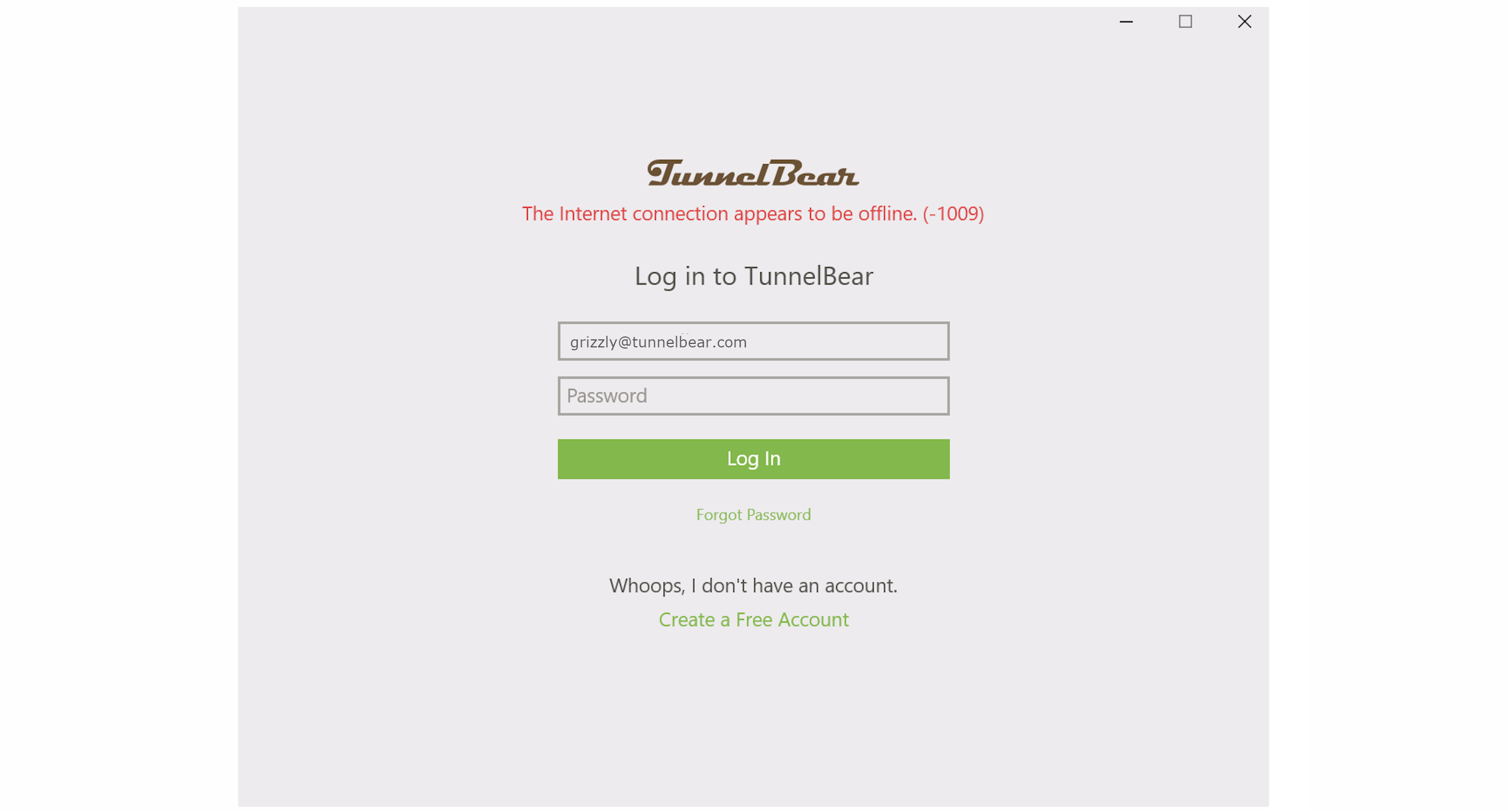
Error (-1009): Windows
On macOS, you may see the following error message: (-999) Cancelled.
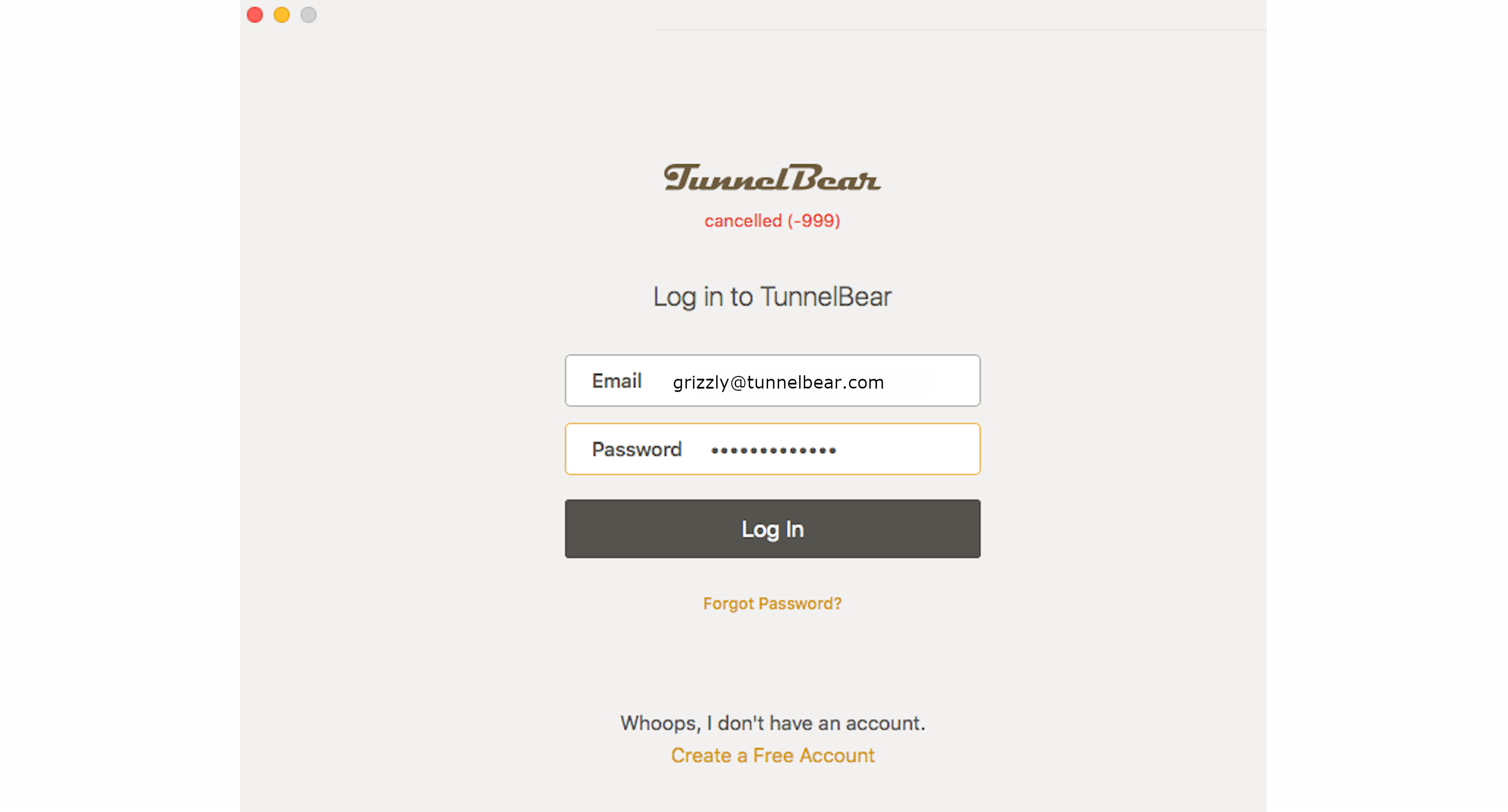
Error (-999): MacOS
Password Issues:
Check to make sure you are using the correct email and password combination. If you still are having issues logging in, please try resetting your password.
If none of the steps above help, reach out to one of our friendly Support Bears for assistance!
Visit/Rate Article -
How do I unsubscribe from TunnelBear marketing emails?
If you've received a marketing email from us, there will be an unsubscribe button at the bottom. Simply click the link and follow and prompts to finish unsubscribing your email address from our marketing mailing list. This means you'll no longer receive emails from us promoting our service, sales, etc.
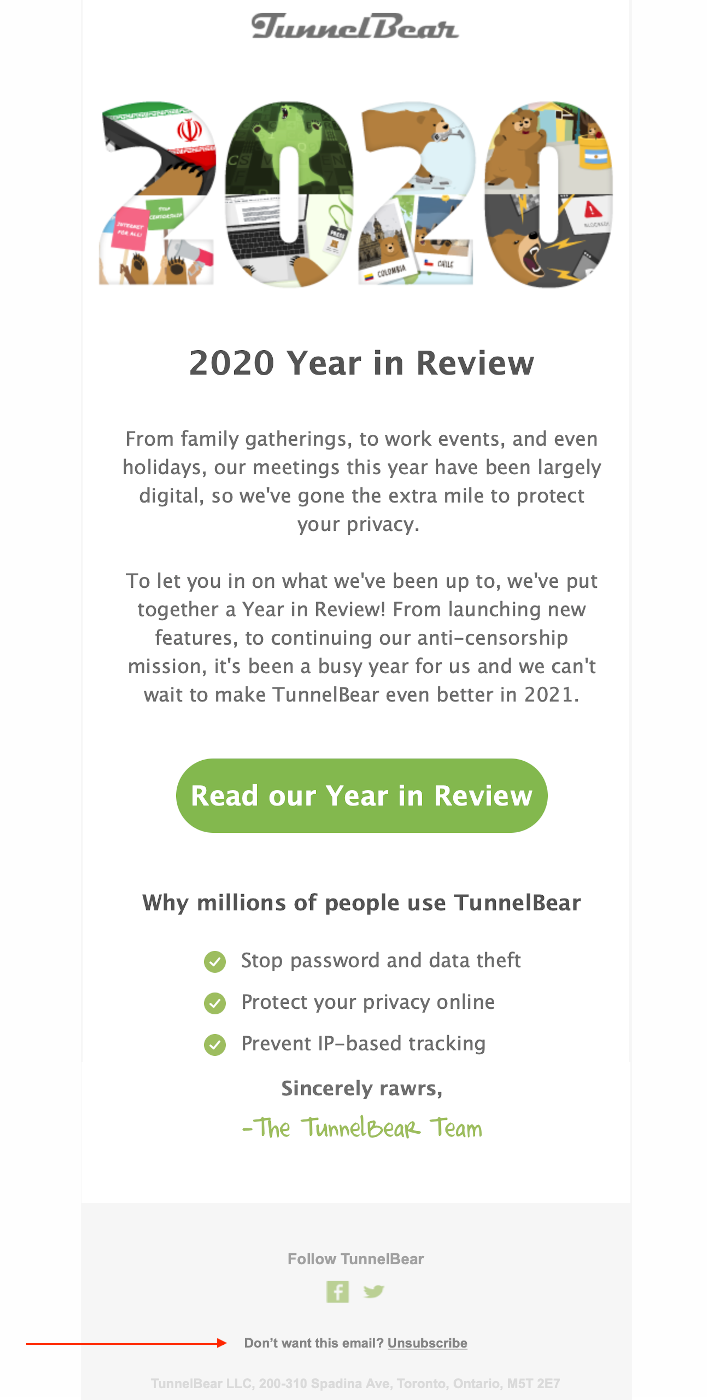
Please note that this will not unsubscribe you from all TunnelBear emails. You will still receive emails regarding your account (monthly data reset emails, subscription receipts, etc.).
If you run into any issues unsubscribing from the marketing emails, let our friendly Support Bears know and they can assist you further.
Visit/Rate Article
Subscription Management
-
Do you accept PayPal?
While at one time we provided PayPal as a payment option for our customers, we no longer do. We understand that many people like using PayPal to purchase goods and services online, however we have encountered numerous issues with PayPal in the past. These included customers being double-charged, inconsistent payments being taken from accounts, and a general lack of communication from PayPal in terms of fixing these issues for our customers.
That being said, you can always try to link your PayPal account to your Google Pay or Apple ID as payment methods to use on Google Play or the iOS App Store. If you have an Android or iOS device, you will be able to purchase a TunnelBear subscription with PayPal through one of those stores.
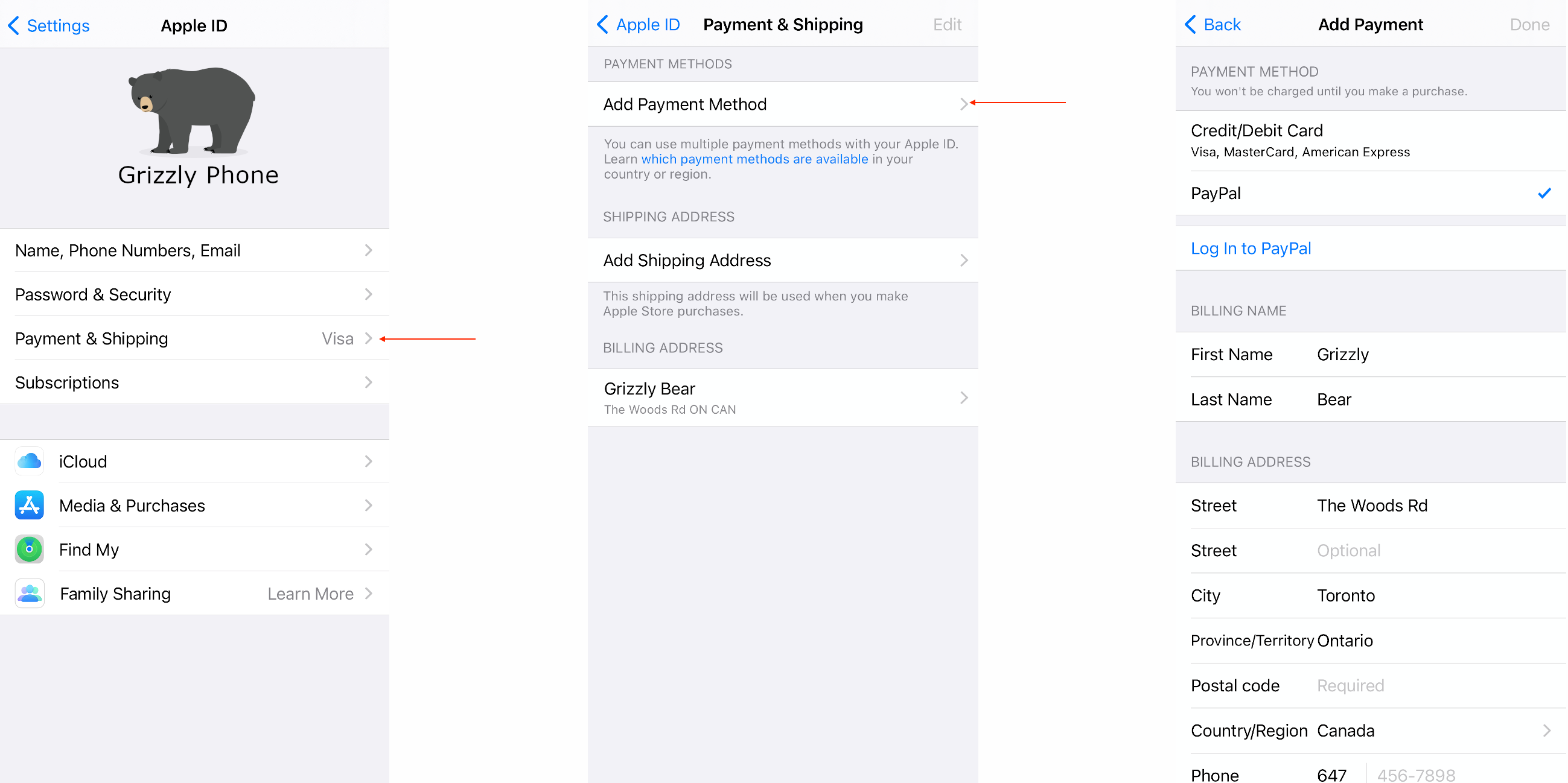
iOS: Linking PayPal Account

Android: Linking PayPal Account
Visit/Rate Article -
Can I receive a custom invoice?
If you need additional information on your invoice that is not listed on the automatically generated invoice, you can request one by contacting our friendly Support Bears. When doing so, please list what information you require to be added to the invoice.
NOTE: For security and privacy reasons, we cannot include payment details (like last 4 digits of the card used) on the custom invoice.
Visit/Rate Article -
What currency will I be charged in?
If you purchase a subscription via our website, you will be charged in US dollars. While the Bear Cave is tucked up here in the Canadian north, we have customers all over the world. Given that, we've had to choose a currency that works internationally and the US dollar is the closest thing we can find to a universal currency.
Sometimes when USD is converted to your local currency it may fluctuate depending on the current exchange rate, so this can mean there's some variation in what you are charged depending on the month or year. This exchange rate is set by your bank and sometimes local taxes or international transaction fees may be added as well.
If you purchase a subscription through one of the mobile app stores (Google Play on Android, the App Store on iOS), this behaviour will differ. The mobile stores base the cost of a subscription off of the worth of your countries currency at the time we last updated our pricing. That means that you may be using a slightly older exchange rate when purchasing through those stores. When purchasing a subscription through one of the app stores, you'll be shown the price in your local currency.
Visit/Rate Article -
What payment platforms do you offer?
There are a number of different ways to purchase a TunnelBear subscription. If you'd like to pay with a credit card, you can purchase a subscription on our website by heading here.
If you're using an iOS device, you can purchase a TunnelBear subscription through the iOS App Store.
Or, if you're using an Android device, you can purchase a subscription through the Google Play Store.
All of our supported payment platforms adhere to the highest of security standards.
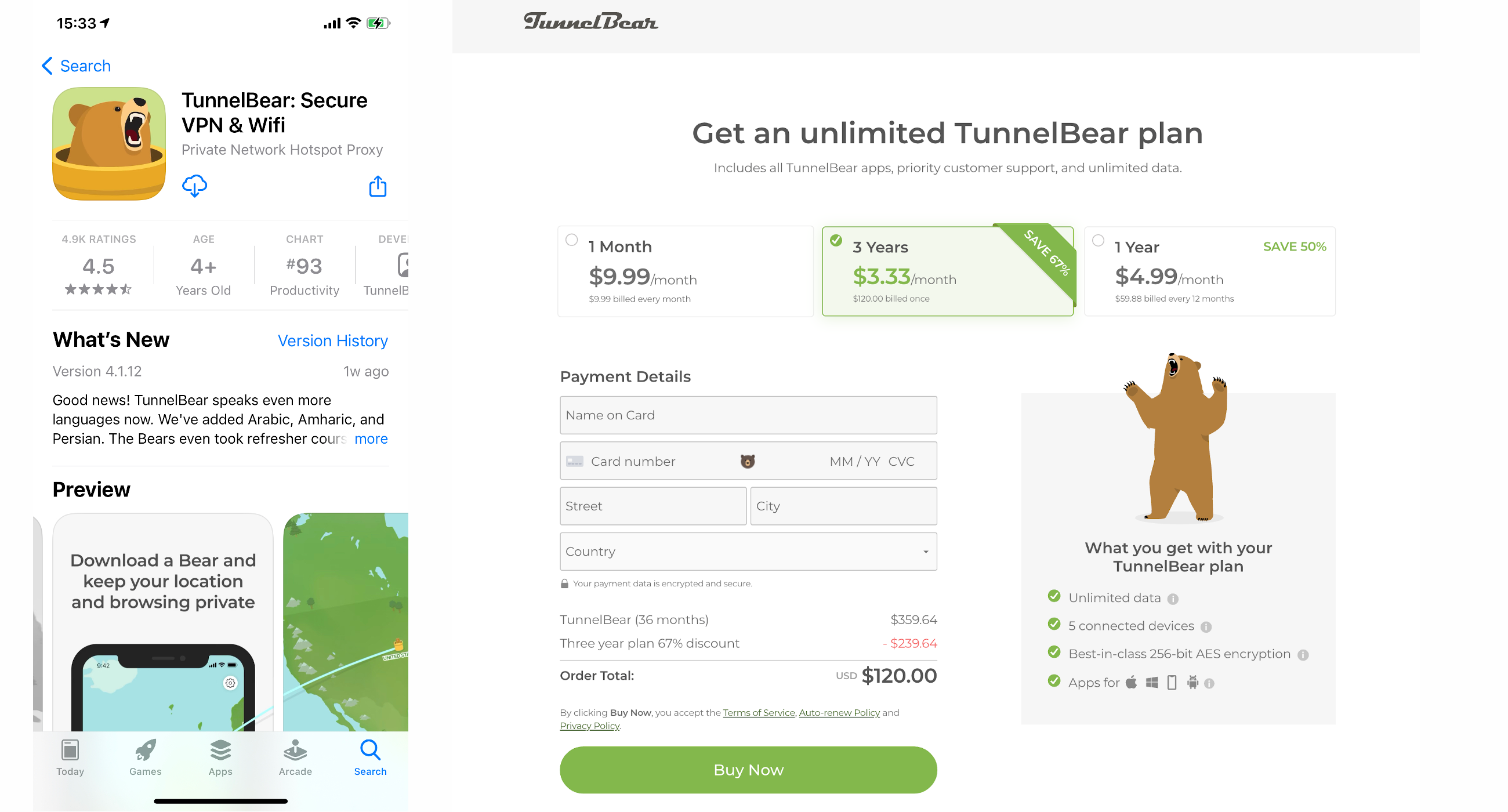
iOS App Store Website
Visit/Rate Article -
How do I sign up for a free account?
TunnelBear still offers the same free plan that we have become known for! This free plan grants you 500mb of data per month at absolutely no cost. Each month the data will reset on the anniversary of the date you signed up.
You can select the free plan here: https://www.tunnelbear.com/plans
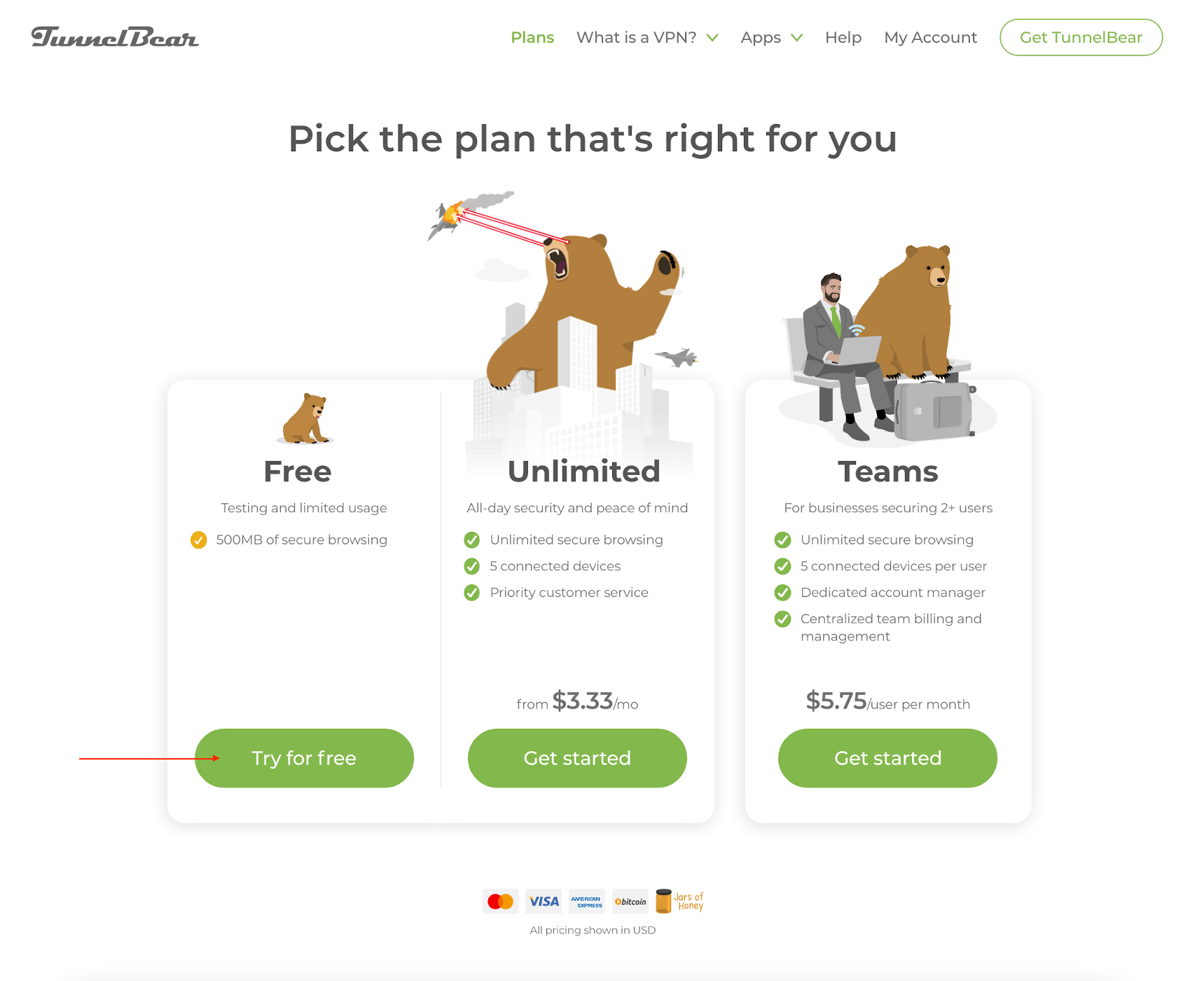
Or, simply create an account in any of our apps and it will default to a free account.
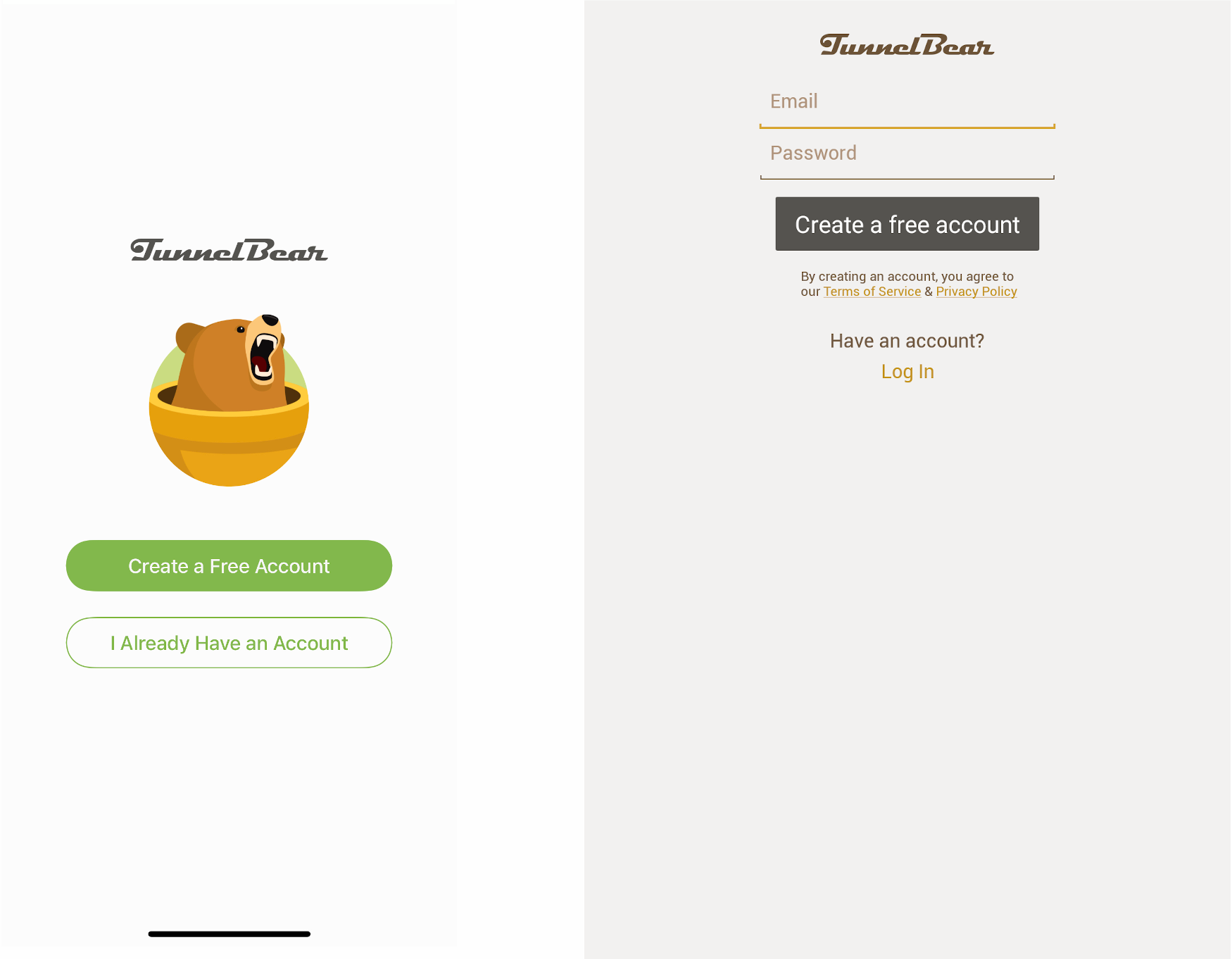
iOS Android
If you have any issues, just reach out to our friendly Support Bears.
Visit/Rate Article -
I have a charge from TunnelBear that I don't recognize. What do I do?
Sorry to hear that our Bears surprised you.
If you're seeing a charge from TunnelBear, it could be for either a TunnelBear (VPN) subscription, or a RememBear (password manager)subscription. Both are billed under the name TunnelBear.
If you have not purchased either service and believe someone may have misused your credit card, please reach out to our friendly Support Bears. They'll be happy to get this sorted out for you.
Visit/Rate Article



