There are several reasons why you may experience login issues:
Censorship:
If you are connecting from a more restrictive network, or a location where heavier censorship is enforced, you may run into issues with logging in. Please try logging in using another network if you have one available.
Third-Party Programs:
Some third-party programs may interfere with your ability to get logged into TunnelBear. Please try disabling any firewalls/security software that you may have enabled to see if you can now log in.
On Windows, you may see the following error message: (-1009) No Internet Connection. This can typically be resolved by resetting the Windows Firewall to its default settings.
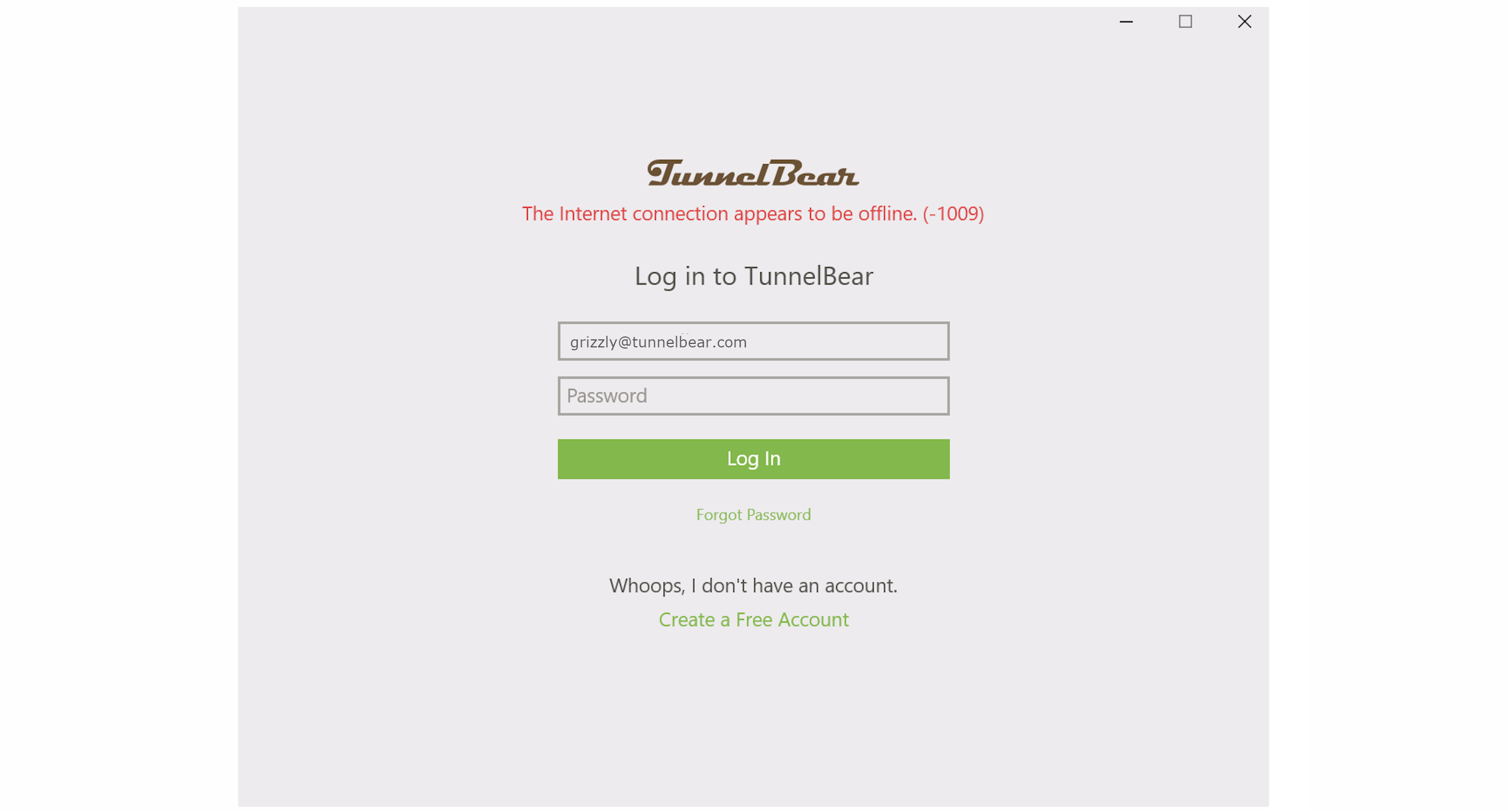
Error (-1009): Windows
On macOS, you may see the following error message: (-999) Cancelled.
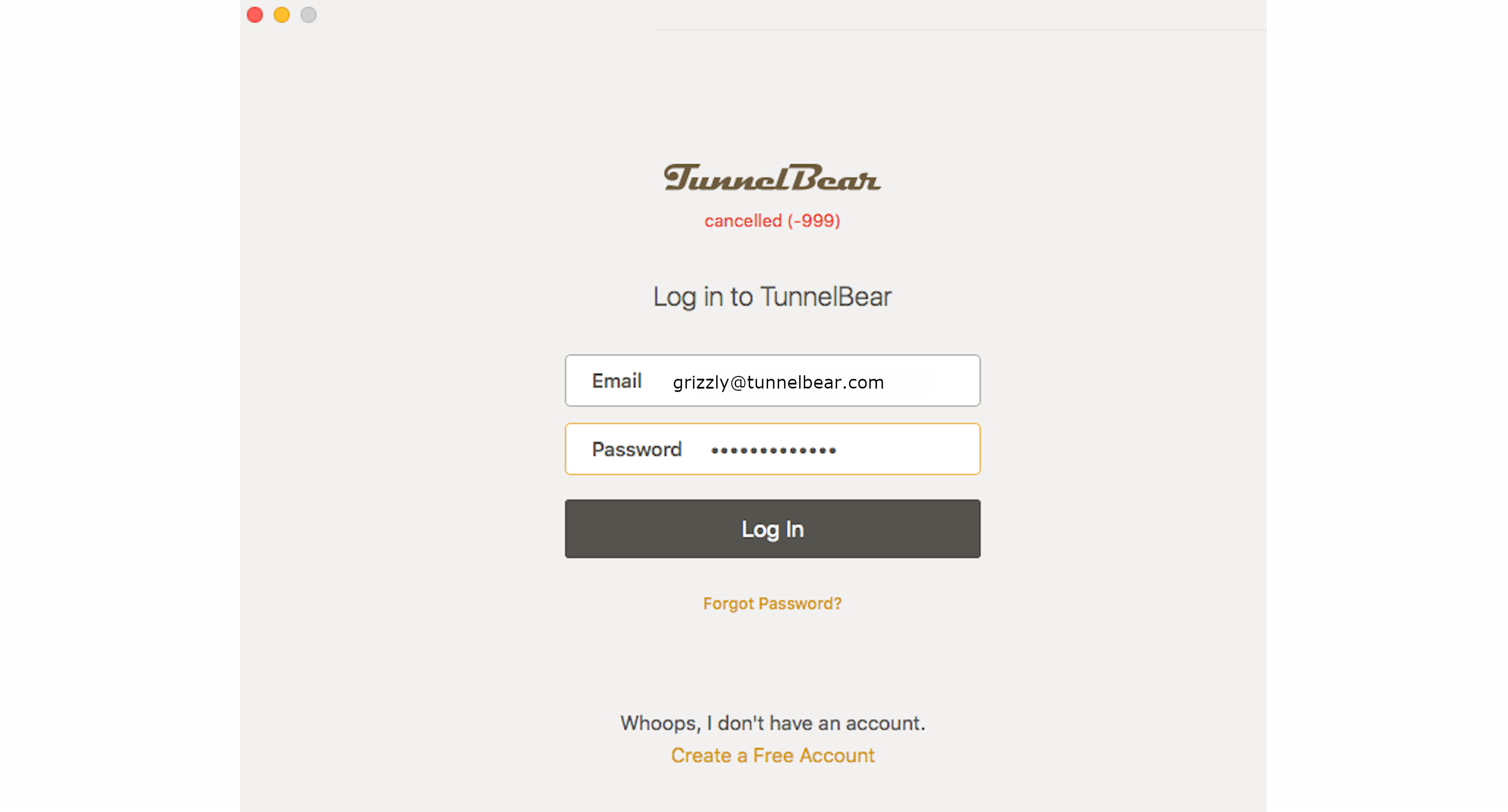
Error (-999): MacOS
Password Issues:
Check to make sure you are using the correct email and password combination. If you still are having issues logging in, please try resetting your password.
If none of the steps above help, reach out to one of our friendly Support Bears for assistance!