If you’re currently paying monthly from your credit card, you can upgrade to a yearly subscription by logging into your account and selecting the “Overview” tab. There you'll see the option to change or cancel your subscription. Select "change" and follow the prompts. The amount you end up paying for your yearly subscription will be prorated, meaning you will be refunded any unused tunneling time from your monthly subscription.
If you paid via Android or iOS and would like to change your subscription type, contact our friendly Support Bears for assistance.
If you'd like to switch from a personal account to a TunnelBear for Teams account, see this article for more information.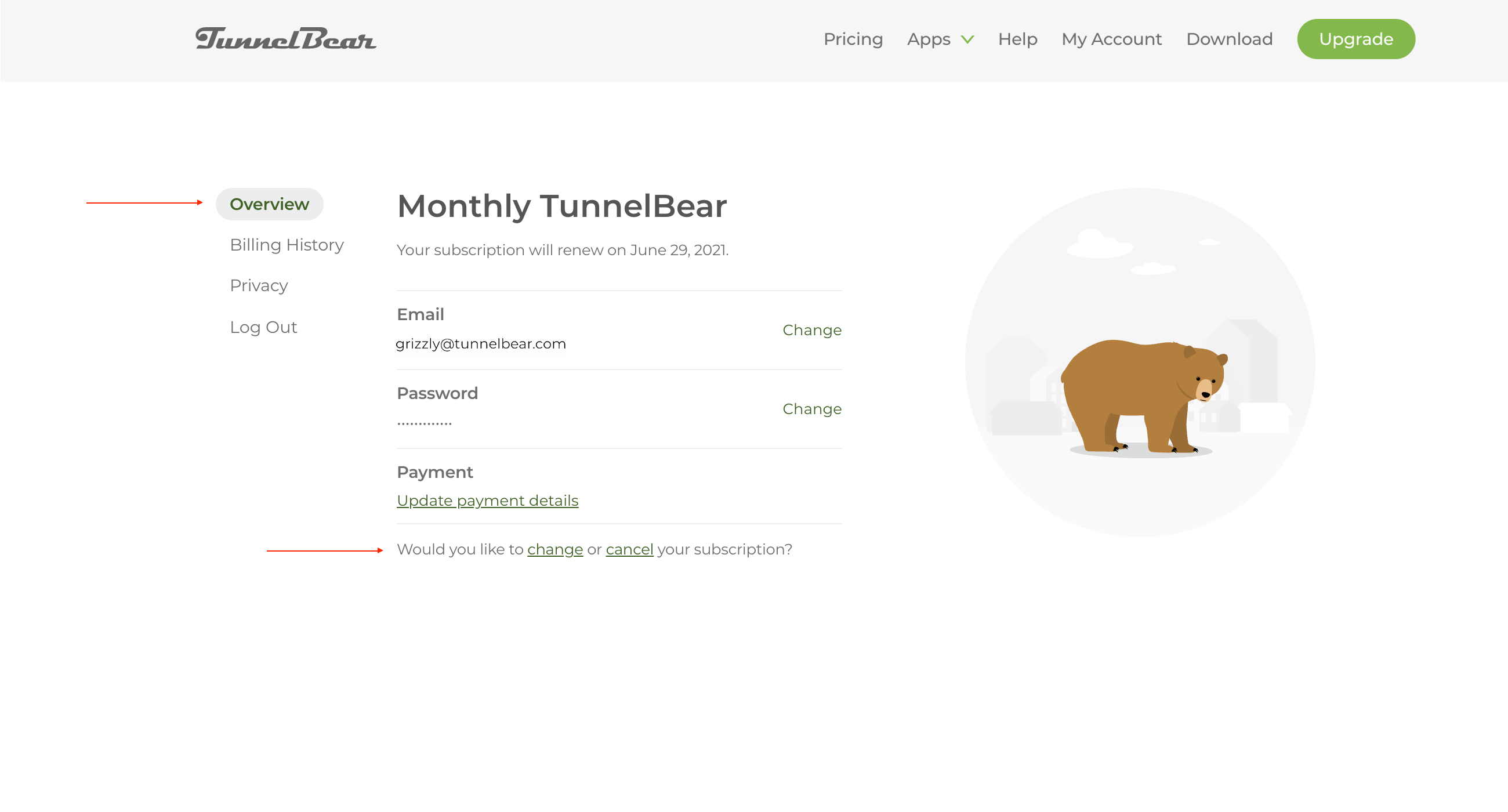
How do I change my subscription type?
Related Articles
- Do you accept PayPal?
- Can I receive a custom invoice?
- What currency will I be charged in?
- What payment platforms do you offer?
- How do I sign up for a free account?
- I have a charge from TunnelBear that I don't recognize. What do I do?
- Can I gift a TunnelBear subscription to someone?
- How do I upgrade to an unlimited plan?
- How much does TunnelBear cost?
- How do I change my payment information?