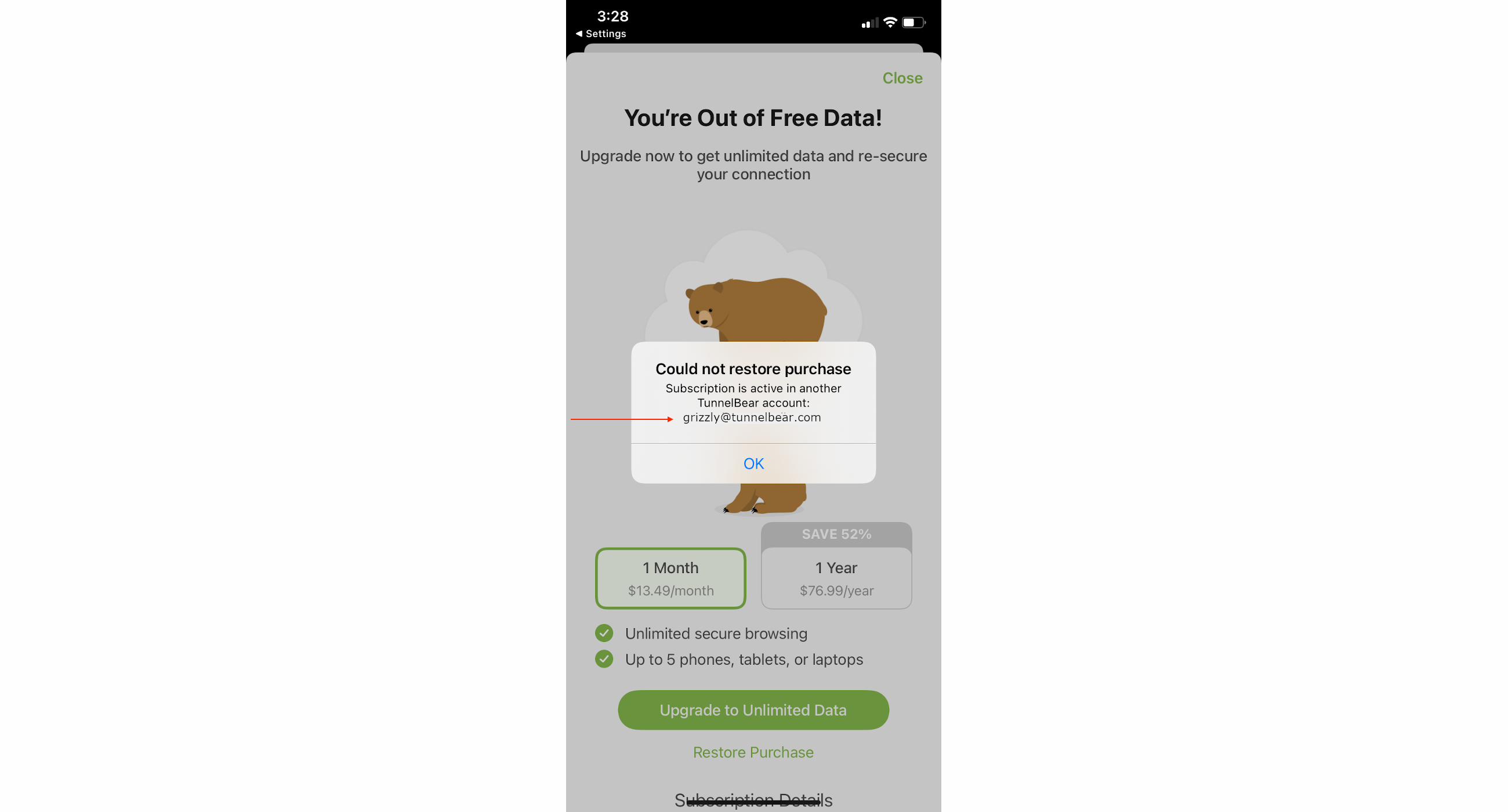
iOS
If you don't see the upgrade showing on your account, try logging out and then back in to refresh things. Please also make sure that you’re logging in with the correct account.
If you paid via the iOS App Store, try restoring purchases by clicking the “Upgrade” button on your iOS device and selecting the “Restore Purchases” button. If the purchase does not restore, you should see an error noting the email address the account is under. Log in with that account instead.
If you still can’t see your upgrade, contact our friendly Support Bears for further help.