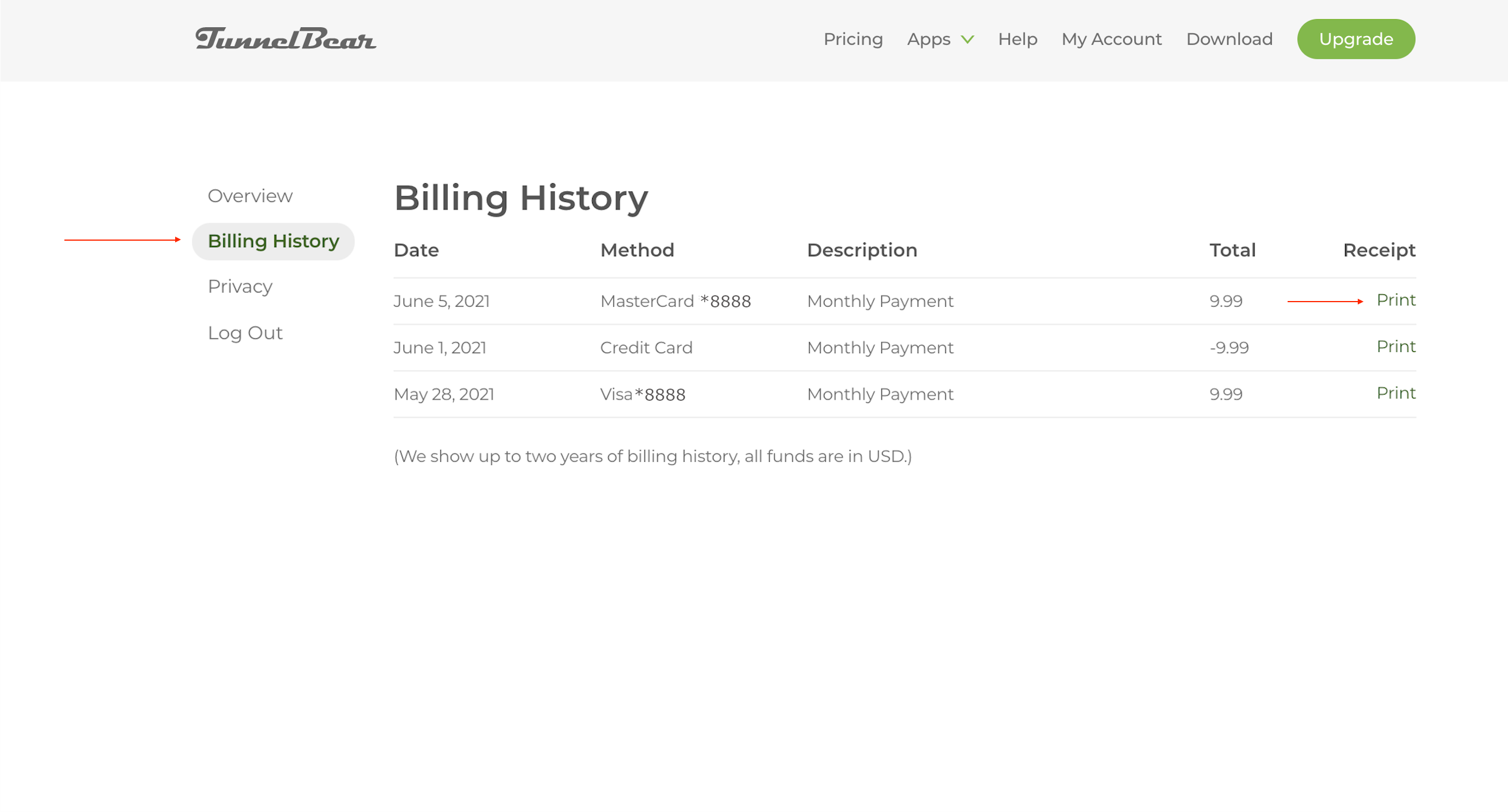Log into your account and select the “Billing History” tab. Click “Print” beside whichever invoice or receipt you’d like to print. Please note that if you paid through the Google PlayStore or iOS Appstore you will need to get your receipt from those payment processors, not from our website.
If you have a TunnelBear for Teams account, check out these instructions for getting your invoices.