When you're connecting on a network that requires you to log in before you can use the internet, you may be presented with a pop-up or webpage that prompts you to login to that location's network (i.e "Login to access Grizzly Coffee Co's Free Wi-Fi"). This is called a captive portal. Sometimes, when you're using TunnelBear (especially if you have VigilantBear enabled), you may not be presented with the login page automatically. However, you can still clear the captive portal.
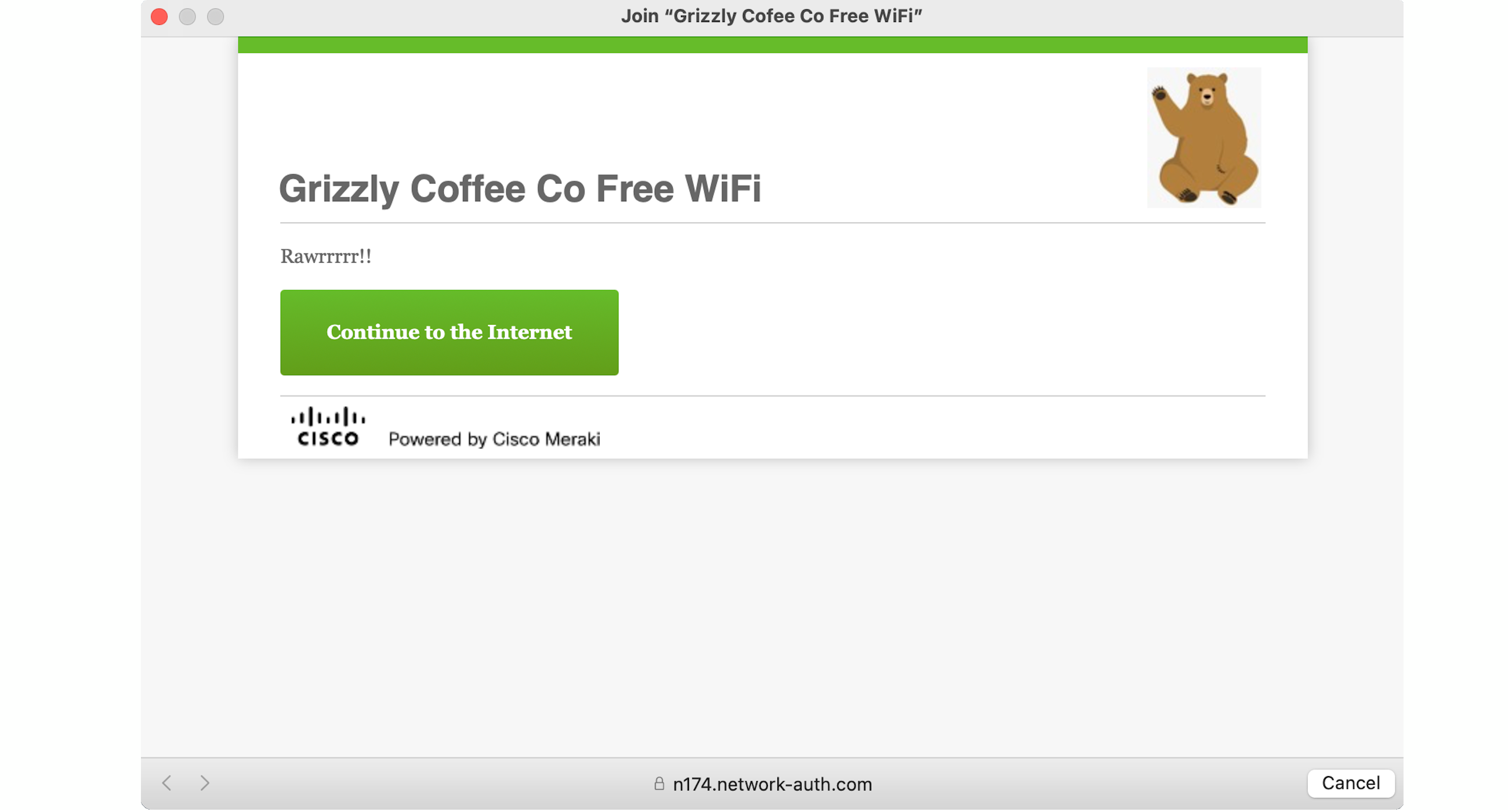
Joining "Grizzly Coffee Co Free Wi-Fi"
To clear the captive portal, open your browser and if you're not immediately directed to the network's login page, try to type in another URL. You should then be redirected to a login page before you can access the address you've requested. Log in and once you've successfully started browsing, reconnect TunnelBear.