The steps below can help with Windows and macOS connection issues.
Ensure that the TunnelBear browser extension is off
Do not run the TunnelBear browser extension at the same time as the TunnelBear application, they can interfere with one another and cause issues for your connection.
Turn on TCP Override
If your connection seems slow or unstable, TCP Override may result in better performance. This feature is located in your TunnelBear preferences, under the general tab. If you already have TCP Override on, try turning it off to see what impact it has on your connection.
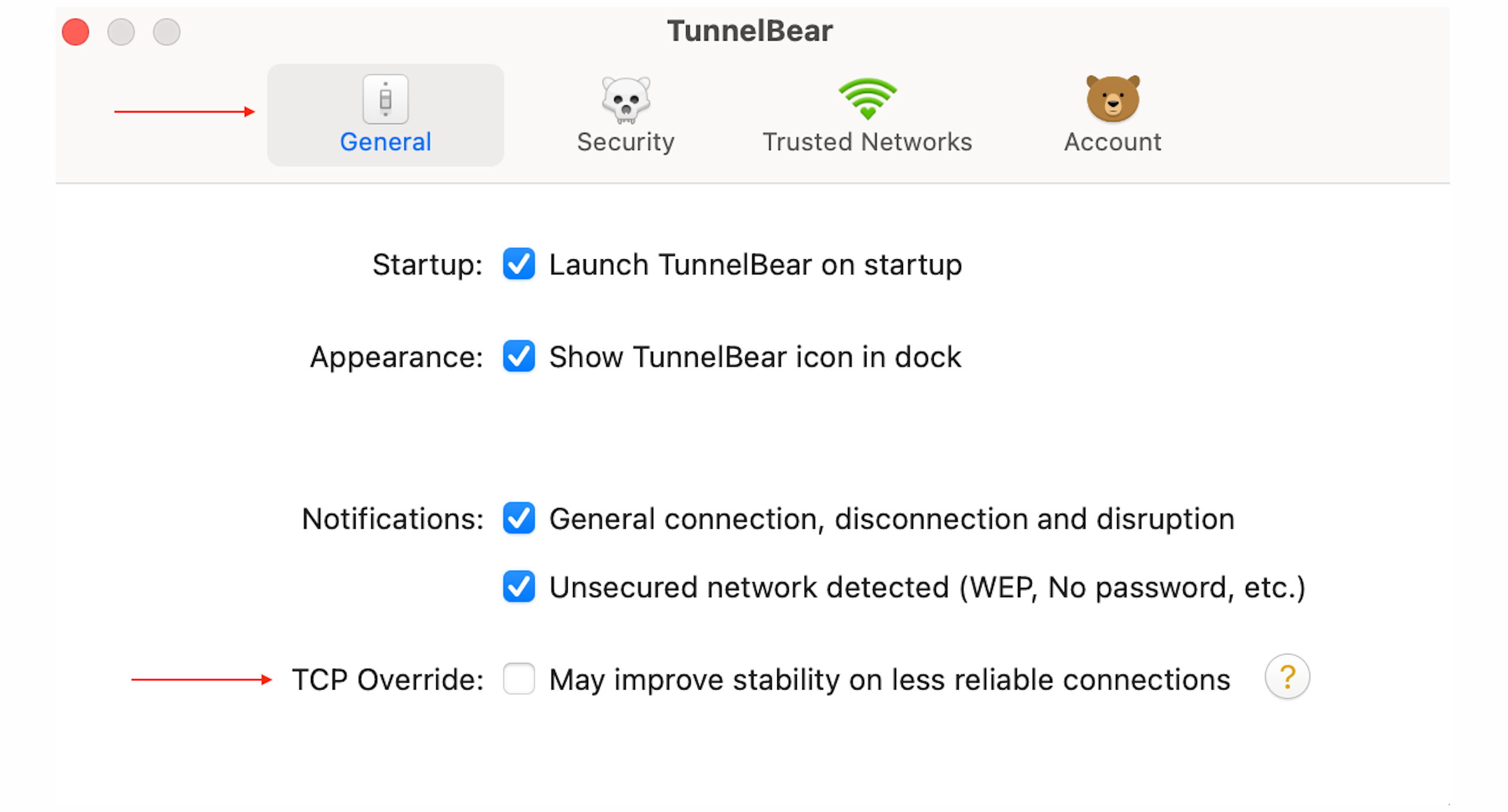
Enabling TCP Override: MacOS
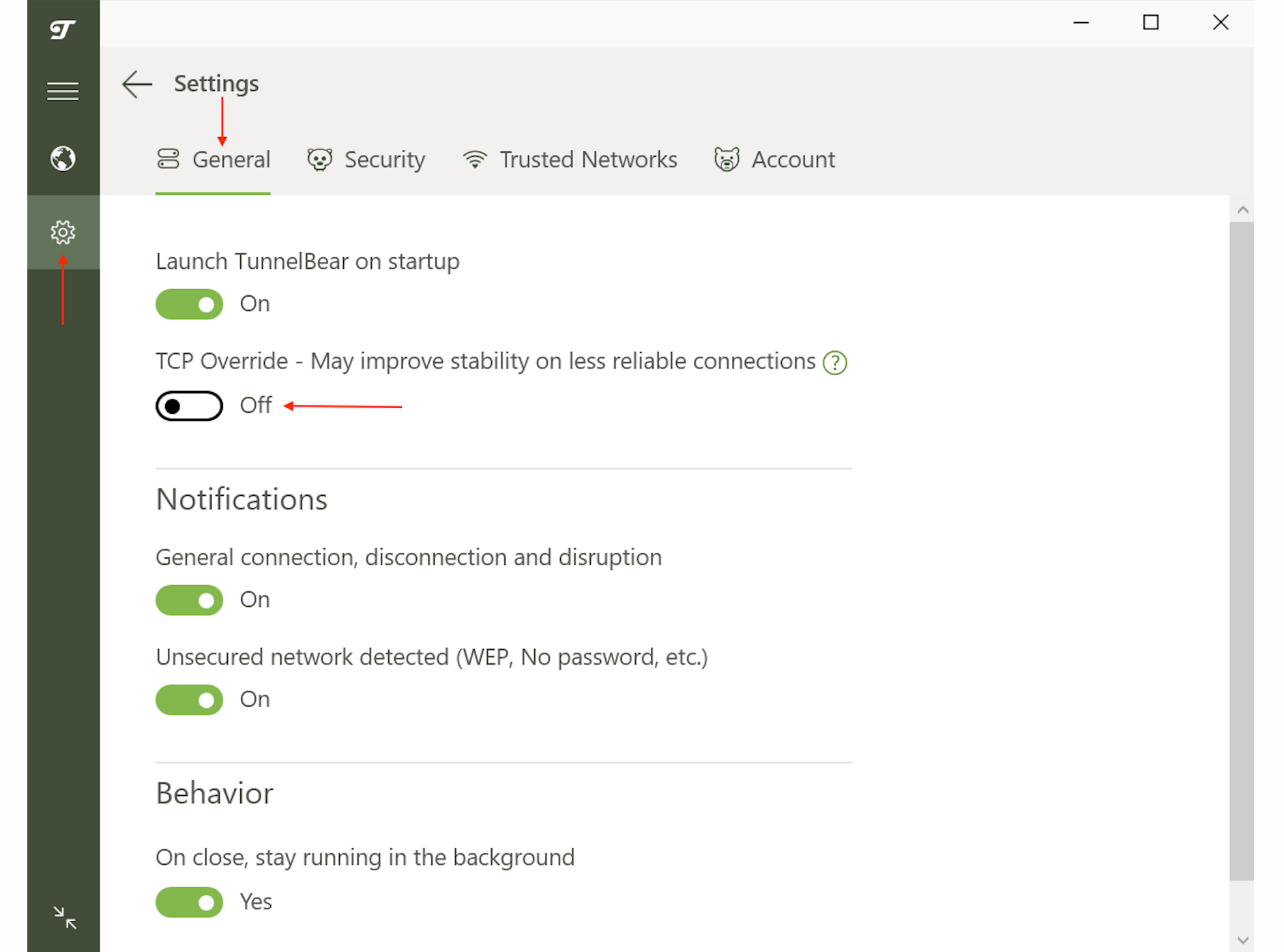
Enabling TCP Override: Windows
Try turning on GhostBear
If you are connecting from a country with strict censorship or from a restricted network (work, school, public WiFi), we recommend to give GhostBear a try. You can locate this feature in your TunnelBear preferences, under the security tab. GhostBear makes it harder for the VPN connection to be detected and blocked. Please be aware, GhostBear should only be enabled in cases of censorship; otherwise we advise to keep this feature off.
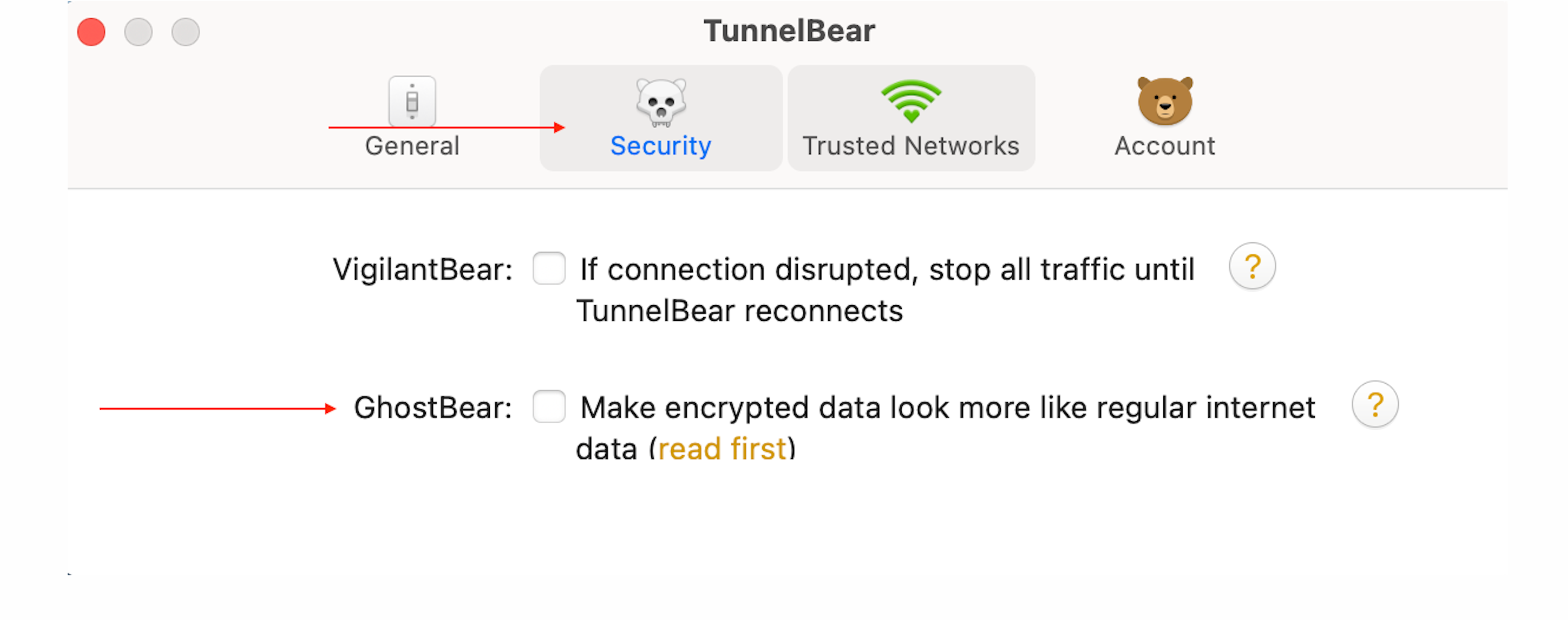
Enabling GhostBear: MacOS
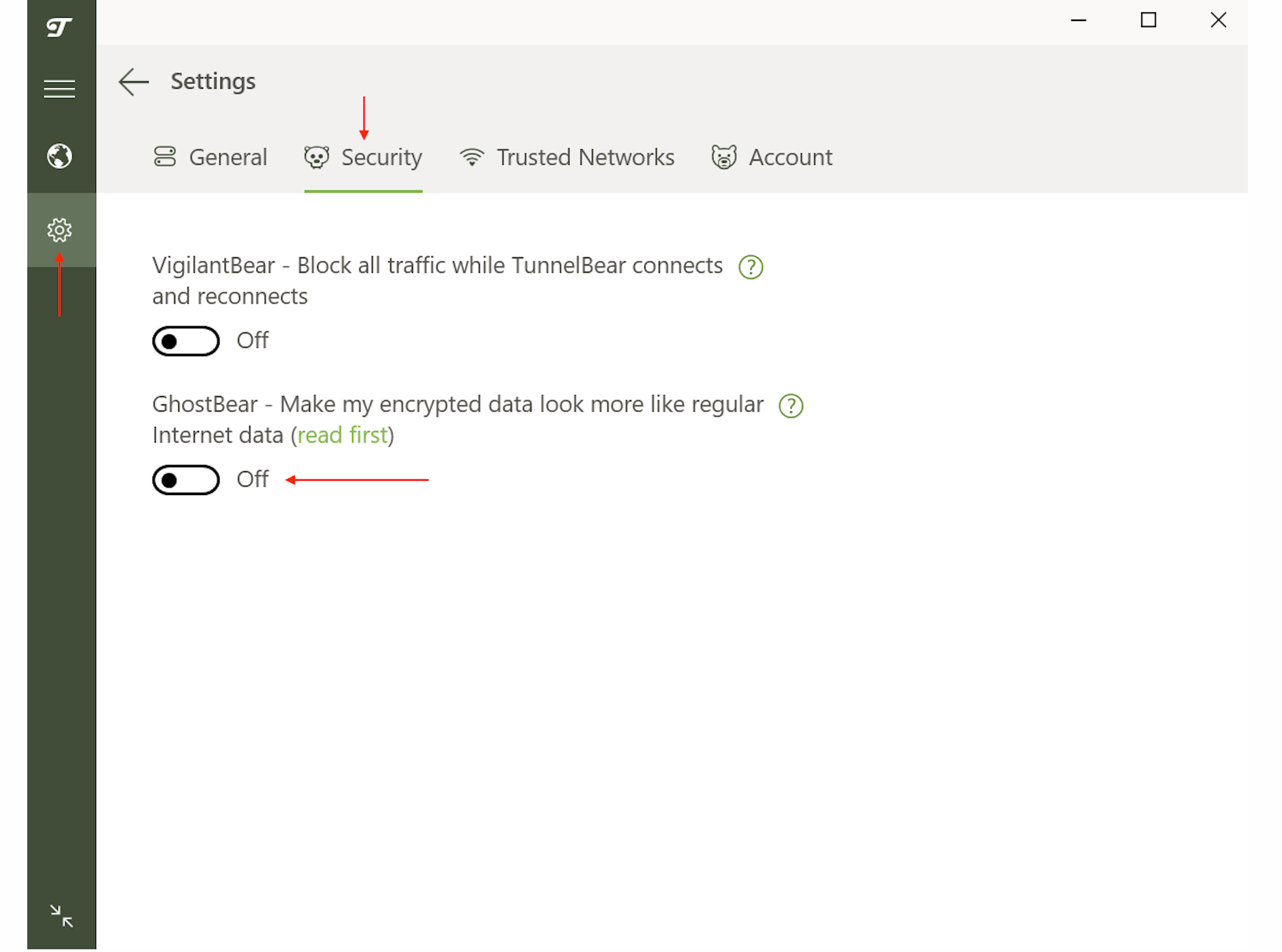
Enabling GhostBear: Windows